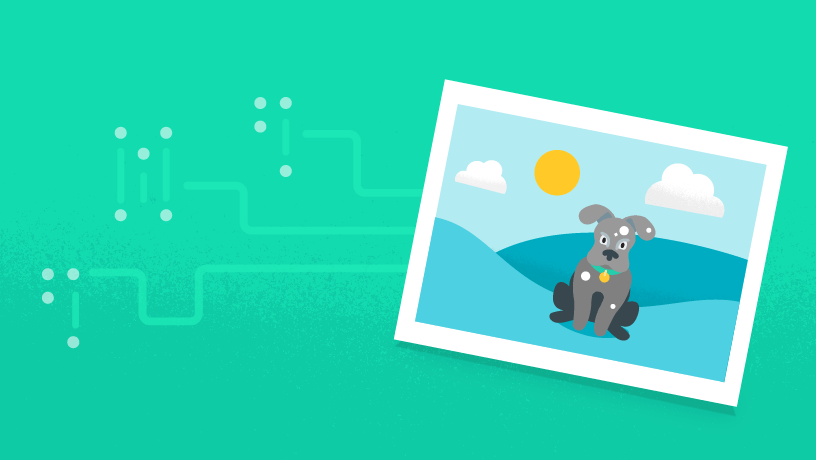使用集合让一切井井有条
根据您的偏好保存内容并对其进行分类。
给图片加标签
plat_ios
plat_android
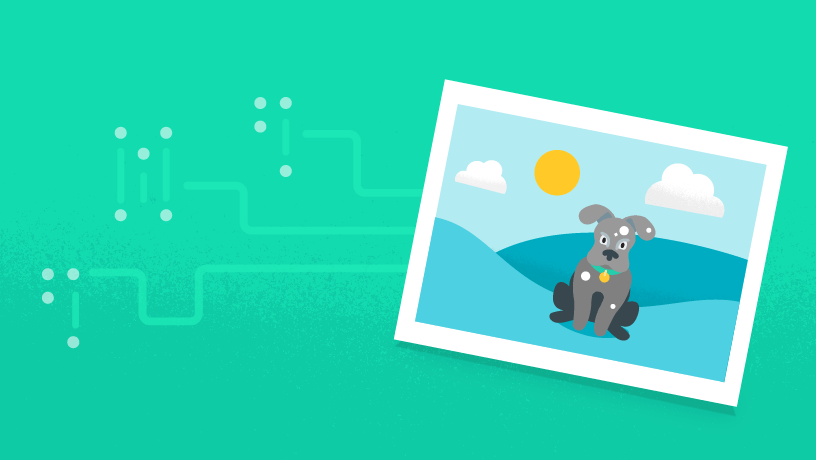
利用机器学习套件的为图片加标签 API,您可以使用设备端 API 或云端 API 识别图片中的实体,而无需提供任何其他上下文元数据。
通过为图片加标签,您可以深入了解图片的内容。使用此 API 时,您会获得一组识别出的实体:人、事物、地点、活动等。找到的每个标签都带有一个分数,表示机器学习模型对相关性的置信度。借助此信息,您可以执行自动元数据生成和内容审核等任务。
iOS
Android
如果您是 Flutter 开发者,可能会对 FlutterFire 感兴趣,它包含一个适用于 Firebase 的 ML Vision API 的插件。
选择设备端 API 或云端 API
|
设备端 |
云端 |
| 价格 |
免费 |
每月前 1000 次使用此功能免费:请参阅价格 |
| 标签涵盖范围 |
400 多个标签,涵盖照片中最常见的概念。请参阅下文。
|
许多类别的 10000 多个标签。请参阅下文。
此外,您可以尝试 Cloud Vision API 演示,了解在您提供的图片中可以找到哪些标签。
|
| 知识图谱实体 ID 支持 |
|
|
设备端标签示例
设备端 API 支持 400 多个标签,如以下示例所示:
| 类别 | 示例标签 |
|---|
| 人员 |
Crowd
Selfie
Smile |
| 活动 |
Dancing
Eating
Surfing |
| 事物 |
Car
Piano
Receipt |
| 动物 |
Bird
Cat
Dog |
| 植物 |
Flower
Fruit
Vegetable |
| 地点 |
Beach
Lake
Mountain |
云端标签示例
云端 API 支持 10000 多个标签,如以下示例所示:
| 类别 | 示例标签 | 类别 | 示例标签 |
|---|
| 艺术与娱乐 |
Sculpture
Musical Instrument
Dance |
天体 |
Comet
Galaxy
Star |
| 商业与工业 |
Restaurant
Factory
Airline |
颜色 |
Red
Green
Blue |
| 设计 |
Floral
Pattern
Wood Stain |
饮料 |
Coffee
Tea
Milk |
| 事件 |
Meeting
Picnic
Vacation |
虚构人物 |
Santa Claus
Superhero
Mythical creature |
| 美食 |
Casserole
Fruit
Potato chip |
家居与园艺 |
Laundry basket
Dishwasher
Fountain |
| 活动 |
Wedding
Dancing
Motorsport |
材料 |
Ceramic
Textile
Fiber |
| 媒体 |
Newsprint
Document
Sign |
交通方式 |
Aircraft
Motorcycle
Subway |
| 职业 |
Actor
Florist
Police |
生物 |
Plant
Animal
Fungus |
| 组织 |
Government
Club
College |
地点 |
Airport
Mountain
Tent |
| 技术 |
Robot
Computer
Solar panel |
事物 |
Bicycle
Pipe
Doll |
Google 知识图谱实体 ID
除了返回每个标签的文字说明,机器学习套件还会返回标签的 Google 知识图谱实体 ID。此 ID 是一个字符串,用于唯一标识该标签所表示的实体,这与 Knowledge Graph Search API 使用的 ID 相同。您可以使用此字符串跨语言识别实体,无需考虑文字说明的格式。
示例结果
 照片:Clément Bucco-Lechat/Wikimedia Commons/CC BY-SA 3.0
照片:Clément Bucco-Lechat/Wikimedia Commons/CC BY-SA 3.0
| 设备端 |
云端 |
| 说明 |
体育馆 |
| 知识图谱实体 ID |
/m/019cfy |
| 置信度 |
0.9205354 |
| 说明 |
体育 |
| 知识图谱实体 ID |
/m/06ntj |
| 置信度 |
0.7531109 |
| 说明 |
活动 |
| 知识图谱实体 ID |
/m/081pkj |
| 置信度 |
0.66905296 |
| 说明 |
休闲 |
| 知识图谱实体 ID |
/m/04g3r |
| 置信度 |
0.59904146 |
| 说明 |
足球 |
| 知识图谱实体 ID |
/m/02vx4 |
| 置信度 |
0.56384534 |
| 说明 |
网 |
| 知识图谱实体 ID |
/m/02qdwbp |
| 置信度 |
0.54679185 |
| 说明 |
植物 |
| 知识图谱实体 ID |
/m/05s2s |
| 置信度 |
0.524364 |
等等
|
| 说明 |
体育场馆 |
| 知识图谱实体 ID |
/m/0bmgjqz |
| 置信度 |
0.9860726 |
| 说明 |
球员 |
| 知识图谱实体 ID |
/m/02vzx9 |
| 置信度 |
0.9797604 |
| 说明 |
体育场 |
| 知识图谱实体 ID |
/m/019cfy |
| 置信度 |
0.9635762 |
| 说明 |
足球场 |
| 知识图谱实体 ID |
/m/0404y4 |
| 置信度 |
0.95806926 |
| 说明 |
足球运动员 |
| 知识图谱实体 ID |
/m/0gl2ny2 |
| 置信度 |
0.9510419 |
| 说明 |
体育 |
| 知识图谱实体 ID |
/m/06ntj |
| 置信度 |
0.9253524 |
| 说明 |
足球运动员 |
| 知识图谱实体 ID |
/m/0pcq81q |
| 置信度 |
0.9033665 |
| 说明 |
场地 |
| 知识图谱实体 ID |
/m/018lrm |
| 置信度 |
0.8897188 |
等等
|
如未另行说明,那么本页面中的内容已根据知识共享署名 4.0 许可获得了许可,并且代码示例已根据 Apache 2.0 许可获得了许可。有关详情,请参阅 Google 开发者网站政策。Java 是 Oracle 和/或其关联公司的注册商标。
最后更新时间 (UTC):2025-11-21。
[null,null,["最后更新时间 (UTC):2025-11-21。"],[],[]]