Yüz Algılama
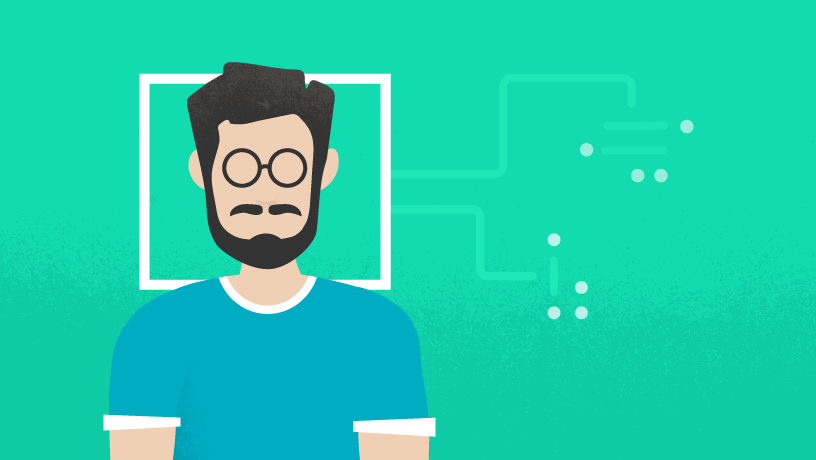
ML Kit'in yüz algılama API'si ile resimlerdeki yüzleri algılayabilir, önemli yüz özelliklerini görebilir ve algılanan yüzlerin konturlarını öğrenebilirsiniz.
Yüz algılama özelliğiyle, selfie'leri ve portreleri süsleme veya kullanıcının fotoğrafından avatar oluşturma. Makine Öğrenimi Kiti, yüz algılamayı gerçek zamanlı olarak gerçekleştirebildiğinden Oyuncunun ifadelerine yanıt veren oyunlar veya görüntülü sohbet gibi uygulamalar olabilir.
Flutter geliştiricisiyseniz ilginizi çekebilir FlutterFire, Firebase'in ML Vision API'lerine yönelik bir eklenti içerir.
Temel özellikler
| Yüz özelliklerini tanıma ve konumlandırma | Her bir kişinin gözlerinin, kulaklarının, yanaklarının, burnunun ve ağzının koordinatlarını yüz algılandı. |
| Yüz özelliklerinin konturlarını görün | Algılanan yüzlerin ve bu yüzlerin gözlerinin, kaşlarının, dudaklarının ve burun. |
| Yüz ifadelerini tanıma | Kişinin gülümsediğini veya gözlerini kapalı tuttuğunu belirleyin. |
| Video karelerinde yüzleri takip etme | Algılanan her kişinin yüzü için bir tanımlayıcı alın. Bu tanımlayıcı, çağrılar arasında tutarlıdır. Bu sayede, örneğin bir video akışındaki belirli bir kişiyle ilgili resim üzerinde işlem yapabilirsiniz. |
| Video karelerini gerçek zamanlı olarak işleyin | Cihazda gerçekleştirilen yüz algılama özelliği, kullanılacak kadar hızlı gerçek zamanlı uygulamalarda (ör. video oynatma) |
Örnek sonuçlar
1. örnek

Algılanan her yüz için:
| Yüz 1/3 | |||||||
|---|---|---|---|---|---|---|---|
| Sınırlayıcı poligon | (884.880004882812, 149.546676635742), (1030.77197265625, 149.546676635742), (1030.77197265625, 329.660278320312), (884.880004882812, 329.660278320312) | ||||||
| Dönme açıları | Y: -14,054030418395996, Z: -55.007488250732422 | ||||||
| İzleme Kimliği | 2 | ||||||
| Yüzdeki önemli noktalar |
... vb. |
||||||
| Özellik olasılıkları |
|
||||||
2. örnek (yüz konturu algılama)
Yüz kontur algılamayı etkinleştirdiğinizde noktaların listesini de alırsınız gösteriliyor. Bu noktalar şekli temsil eder gösterir. Aşağıdaki resimde bu noktaların bir yüzle nasıl eşlendiği gösterilmektedir (büyütmek için resmi tıklayın):
| Yüz hatlarının konturları | |
|---|---|
| Burun köprüsü | (505.149811, 221.201797), (506.987122, 313.285919) |
| Sol göz | |
| Üst dudağın üst kısmı | |
| (vb.) | |

