얼굴 인식
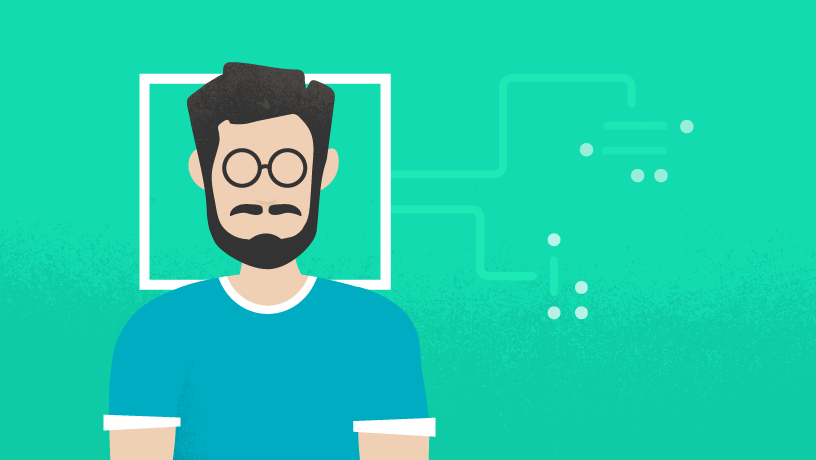
ML Kit의 얼굴 인식 API를 사용하여 이미지에서 얼굴을 인식하고 주요 얼굴 특징을 식별하여 인식된 얼굴에서 윤곽을 가져올 수 있습니다.
얼굴 인식을 사용하면 셀카 및 인물 사진 꾸미기, 사용자의 사진에서 아바타 생성 등의 태스크를 수행하는 데 필요한 정보를 얻을 수 있습니다. ML Kit에서 실시간으로 얼굴 인식을 수행할 수 있기 때문에 플레이어의 표정에 반응하는 게임이나 영상 채팅과 같은 애플리케이션에서 사용할 수 있습니다.
Flutter 개발자라면 Firebase의 ML Vision API용 플러그인이 포함된 FlutterFire에 관심이 있을 수 있습니다.
주요 기능
| 얼굴 특징 인식 및 위치 찾기 | 인식된 모든 얼굴에서 눈, 귀, 뺨, 코, 입의 좌표를 가져옵니다. |
| 얼굴 특징의 윤곽 가져오기 | 인식된 얼굴뿐 아니라 눈, 눈썹, 입술, 코의 윤곽을 가져옵니다. |
| 얼굴 표정 인식 | 웃고 있거나 눈을 감고 있는지 여부를 판단합니다. |
| 동영상 프레임에서 얼굴 추적 | 인식된 각 얼굴별로 식별자를 가져옵니다. 이 식별자는 전체 호출 과정에서 일관되어야 합니다. 그러면 동영상 스트림에서 특정 인물에 대한 이미지 조작과 같은 작업을 수행할 수 있습니다. |
| 실시간으로 동영상 프레임 처리 | 얼굴 인식은 기기별로 수행되며 동영상 조작 등의 실시간 애플리케이션에 사용할 수 있을 만큼 속도가 빠릅니다. |
결과 예시
예시 1

인식된 각 얼굴:
| 얼굴 1/3 | |||||||
|---|---|---|---|---|---|---|---|
| 경계 다각형 | (884.880004882812, 149.546676635742), (1030.77197265625, 149.546676635742), (1030.77197265625, 329.660278320312), (884.880004882812, 329.660278320312) | ||||||
| 회전 각도 | Y: -14.054030418395996, Z: -55.007488250732422 | ||||||
| 추적 ID | 2 | ||||||
| 얼굴 특징 |
기타 |
||||||
| 특징 확률 |
|
||||||
예시 2: 얼굴 윤곽 인식
얼굴 윤곽 인식이 사용 설정되어 있으면 인식된 각 얼굴 특징에 대한 점들의 목록도 가져올 수 있습니다. 이러한 점들은 특징의 형태를 나타냅니다. 다음 이미지는 이 점들이 얼굴에 어떻게 매핑되는지 보여줍니다(확대하려면 이미지를 클릭).
| 얼굴 특징 윤곽 | |
|---|---|
| 콧날 | (505.149811, 221.201797), (506.987122, 313.285919) |
| 왼쪽 눈 | (404.642029, 232.854431), (408.527283, 231.366623), (413.565796, 229.427856), (421.378296, 226.967682), (432.598755, 225.434143), (442.953064, 226.089508), (453.899811, 228.594818), (461.516418, 232.650467), (465.069580, 235.600845), (462.170410, 236.316147), (456.233643, 236.891602), (446.363922, 237.966888), (435.698914, 238.149323), (424.320740, 237.235168), (416.037720, 236.012115), (409.983459, 234.870300) |
| 윗입술 위쪽 | (421.662048, 354.520813), (428.103882, 349.694061), (440.847595, 348.048737), (456.549988, 346.295532), (480.526489, 346.089294), (503.375702, 349.470459), (525.624634, 347.352783), (547.371155, 349.091980), (560.082031, 351.693268), (570.226685, 354.210175), (575.305420, 359.257751) |
| 기타 | |

