אפשר לשלב פריסות ב-Firebase Hosting באמצעות GitHub Action. אלה הפעולות שאפשר לבצע באמצעות פעולת GitHub הזו:
יוצר ערוץ תצוגה מקדימה חדש (ואת כתובת ה-URL המשויכת לתצוגה המקדימה) לכל בקשת משיכה במאגר GitHub.
הפעולה מוסיפה הערה לבקשת משיכת הקוד עם כתובת ה-URL של התצוגה המקדימה, כך שאתם וכל בודק יכולים לראות ולבדוק את השינויים בבקשת משיכת הקוד בגרסת 'תצוגה מקדימה' של האפליקציה.
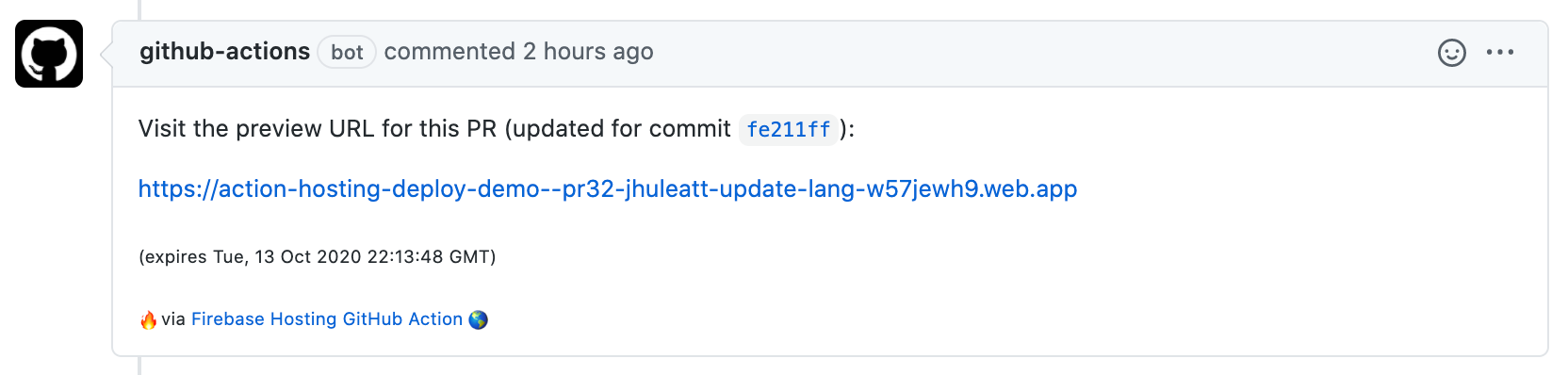
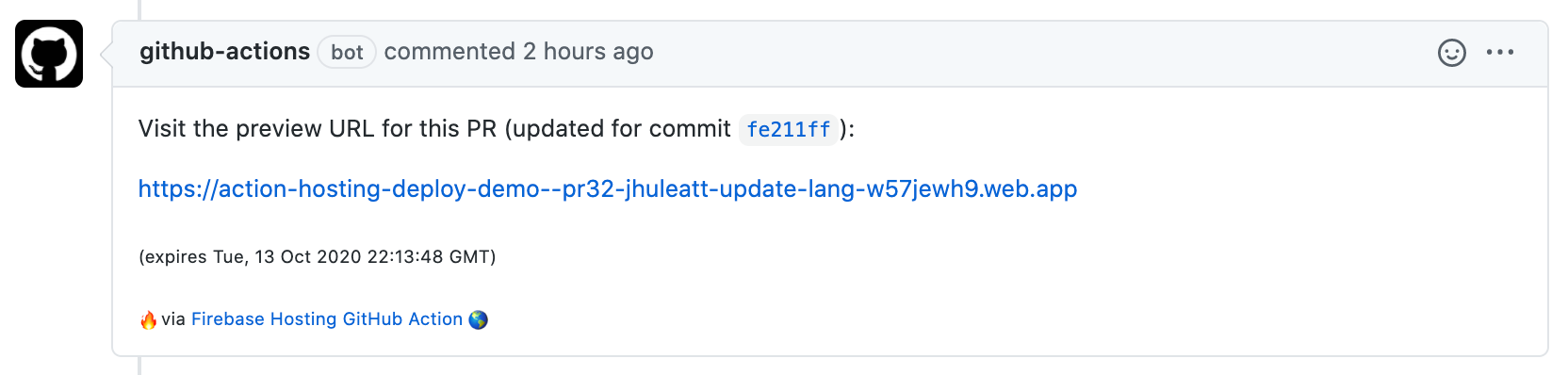
מעדכן את כתובת ה-URL של התצוגה המקדימה עם שינויים מכל פעולת commit על ידי פריסה אוטומטית לערוץ התצוגה המקדימה המשויך. כתובת ה-URL לא משתנה עם כל קומיט חדש.
(אופציונלי) פריסת המצב הנוכחי של מאגר GitHub לערוץ השידור בשידור חי כשממזגים את בקשת משיכת השינויים.
תזכורת: כשמשתמשים בכתובות URL לתצוגה מקדימה, האפליקציה מקיימת אינטראקציה עם משאבי ה-Backend האמיתיים של פרויקט Firebase.
הגדרת פעולת GitHub לפריסה ב-Firebase Hosting
יוצרים מאגר GitHub (ציבורי או פרטי) או משתמשים במאגר קיים. צריכות להיות לכם הרשאות אדמין במאגר.
בגרסה מקומית של המאגר, מגדירים את Firebase Hosting באמצעות הפקודה
firebase init.אם לא הגדרתם את Hosting, מריצים את הגרסה הזו של הפקודה מהספרייה הראשית המקומית:
firebase init hosting
אם כבר הגדרתם את Hosting, אתם צריכים להגדיר רק את החלק של GitHub Action ב-Hosting. מריצים את הגרסה הזו של הפקודה מהרמה הבסיסית (root) של הספרייה המקומית:
firebase init hosting:github
פועלים לפי ההנחיות ב-CLI, והפקודה תדאג להגדרת GitHub Action באופן אוטומטי:
יוצר חשבון שירות בפרויקט Firebase עם הרשאה לפריסה אל Firebase Hosting.
מצפין את מפתח ה-JSON של חשבון השירות ומעלה אותו למאגר GitHub שצוין כסוד של GitHub.
כותב קובצי הגדרות של תהליך עבודה ב-GitHub
yamlשמפנים לסוד החדש שנוצר. הקובץ הזה מגדיר את פעולת GitHub לפריסה אל Firebase Hosting.
ב-GitHub, יוצרים הסתעפות חדשה ומבצעים commit לקובצי תהליך העבודה
yamlשנוצרו על ידי ה-CLI.מפרסמים את ההסתעפות במאגר שלכם ב-GitHub.
ממזגים את הענף.
זהו זה! כל בקשת משיכה (PR) שתוגש בהמשך במאגר GitHub הזה תקבל באופן אוטומטי כתובת URL משלה לתצוגה מקדימה.
מידע נוסף על GitHub Action
פלטפורמת Firebase מתחזקת את פעולת GitHub Deploy to Firebase Hosting כפרויקט קוד פתוח. הצגת קוד המקור.
הפעולה "Deploy to Firebase Hosting" (פריסה אל Firebase Hosting) ב-GitHub מאפשרת לבצע הגדרות נוספות, כמו התאמה אישית של תאריך התפוגה של ערוץ תצוגה מקדימה או הגדרה של ערוץ לא בשידור חי לפריסה אליו כשמתבצע מיזוג של בקשת משיכה. מידע על אפשרויות ההגדרה הזמינות
