App Check에 앱을 등록한 후 App Check가 일반적으로 유효한 것으로 분류하지 않는 환경에서 앱을 실행하려는 경우(예: 개발 중 시뮬레이터나 기기에서 또는 지속적 통합(CI) 환경에서) 실제 증명 제공자 대신 App Check 디버그 제공자를 사용하는 앱의 디버그 빌드를 만들면 됩니다.
개발 시 디버그 제공자 사용
앱을 대화형으로 실행하는 동안(예: 개발 중에) 디버그 제공자를 사용하려면 다음을 수행합니다.
디버그 빌드에서는 Firebase 백엔드 서비스를 사용하기 전에 App Check 디버그 제공자 팩토리를 만들고 설정합니다.
Swift
let providerFactory = AppCheckDebugProviderFactory() AppCheck.setAppCheckProviderFactory(providerFactory) FirebaseApp.configure()
Objective-C
FIRAppCheckDebugProviderFactory *providerFactory = [[FIRAppCheckDebugProviderFactory alloc] init]; [FIRAppCheck setAppCheckProviderFactory:providerFactory]; // Use Firebase library to configure APIs [FIRApp configure];
Xcode 프로젝트(v11.0 이상)에서 디버그 로깅을 사용 설정합니다.
- Product(제품) > Scheme(스키마) > Edit scheme(스키마 수정)을 엽니다.
- 왼쪽 메뉴에서 Run(실행)을 선택한 다음 Arguments(인수) 탭을 선택합니다.
- Arguments Passed on Launch(실행 시 인수 전달) 섹션에
-FIRDebugEnabled를 추가합니다.
앱을 실행합니다. SDK가 백엔드로 요청을 보내려고 하면 로컬 디버그 토큰이 로깅됩니다. 예를 들면 다음과 같습니다.
[Firebase/AppCheck][I-FAA001001] Firebase App Check Debug Token: 123a4567-b89c-12d3-e456-789012345678
Firebase Console의 App Check 섹션에 있는 앱의 더보기 메뉴에서 디버그 토큰 관리를 선택합니다. 그런 다음 이전 단계에서 로깅한 디버그 토큰을 등록합니다.
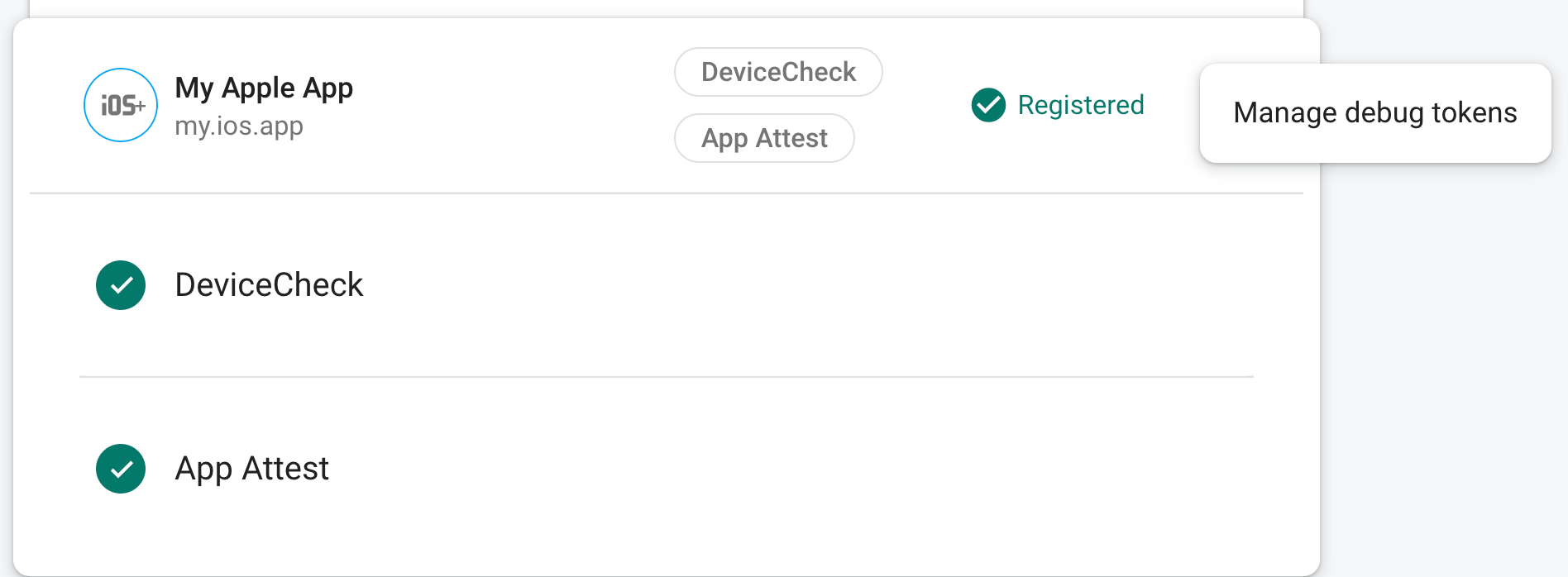
토큰을 등록하면 Firebase 백엔드 서비스에서 토큰을 유효한 것으로 간주합니다.
이 토큰은 유효한 기기 없이도 Firebase 리소스에 액세스를 허용하므로 비공개로 유지하는 것이 중요합니다. 공개 저장소에 커밋하지 말고 등록된 토큰이 손상된 경우 Firebase Console에서 즉시 취소합니다.
CI 환경에서 디버그 제공자 사용
지속적 통합(CI) 환경에서 디버그 제공자를 사용하려면 다음 단계를 따르세요.
Firebase Console의 App Check 섹션에 있는 앱의 더보기 메뉴에서 디버그 토큰 관리를 선택합니다. 그런 다음 새 디버그 토큰을 만듭니다. 다음 단계에서 토큰이 필요합니다.
이 토큰은 유효한 기기 없이도 Firebase 리소스에 액세스를 허용하므로 비공개로 유지하는 것이 중요합니다. 공개 저장소에 커밋하지 말고 등록된 토큰이 손상된 경우 Firebase Console에서 즉시 취소합니다.
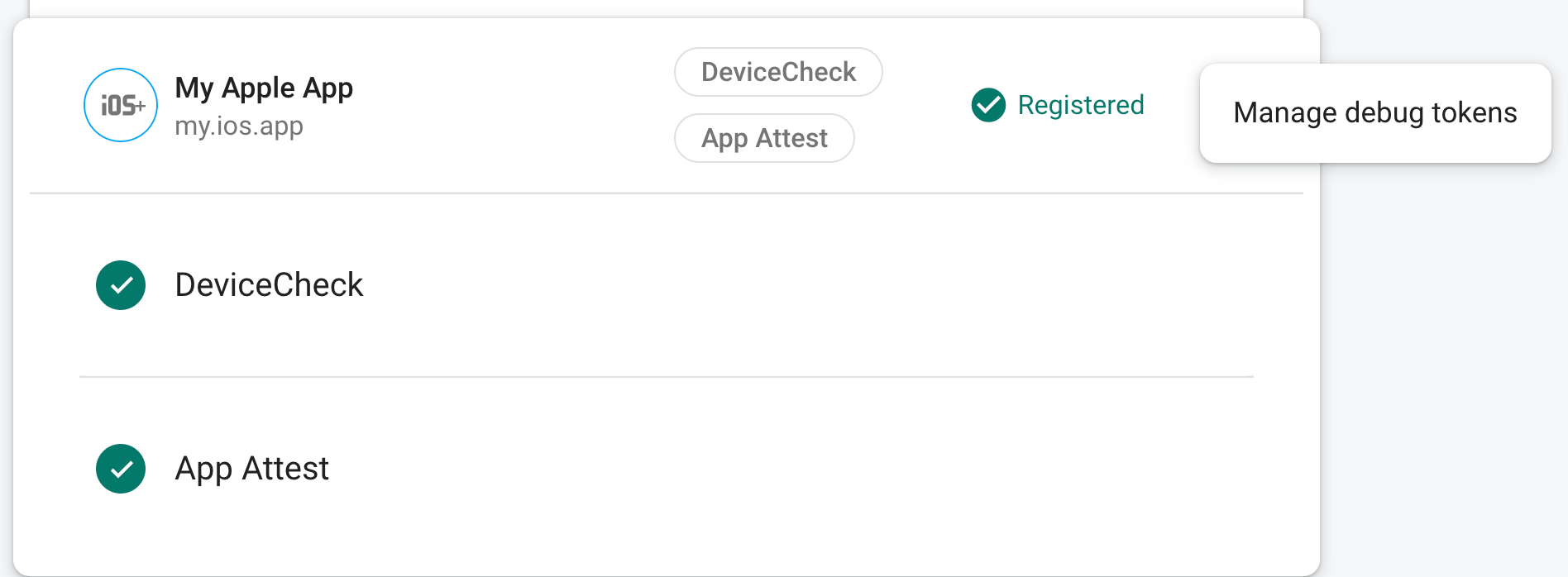
방금 만든 디버그 토큰을 CI 시스템의 보안 키 저장소에 추가합니다(예: GitHub 작업의 암호화된 보안 비밀 또는 Travis CI의 암호화된 변수).
필요한 경우 CI 환경 내에서 디버그 토큰을 환경 변수로 사용하도록 CI 시스템을 구성합니다. 변수의 이름을
APP_CHECK_DEBUG_TOKEN_FROM_CI와 같이 지정합니다.Xcode에서 이름이
FIRAAppCheckDebugToken이며$(APP_CHECK_DEBUG_TOKEN)과 같은 값으로 환경 변수를 테스트 스키마에 추가합니다.디버그 토큰을 환경 변수로 전달하도록 CI 테스트 스크립트를 구성합니다. 예를 들면 다음과 같습니다.
xcodebuild test -scheme YourTestScheme -workspace YourProject.xcworkspace \ APP_CHECK_DEBUG_TOKEN=$(APP_CHECK_DEBUG_TOKEN_FROM_CI)
디버그 빌드에서는 Firebase 백엔드 서비스를 사용하기 전에 App Check 디버그 제공자 팩토리를 만들고 설정합니다.
Swift
let providerFactory = AppCheckDebugProviderFactory() AppCheck.setAppCheckProviderFactory(providerFactory) FirebaseApp.configure()
Objective-C
FIRAppCheckDebugProviderFactory *providerFactory = [[FIRAppCheckDebugProviderFactory alloc] init]; [FIRAppCheck setAppCheckProviderFactory:providerFactory]; // Use Firebase library to configure APIs [FIRApp configure];
앱이 CI 환경에서 실행되면 Firebase 백엔드 서비스는 전송된 토큰을 유효한 것으로 수락합니다.
