Setelah didaftarkan untuk App Check, aplikasi Anda biasanya tidak akan berjalan di platform desktop, di emulator, atau dari lingkungan continuous integration (CI) karena lingkungan tersebut tidak memenuhi syarat sebagai perangkat yang valid. Jika ingin menjalankan aplikasi di lingkungan tersebut selama pengembangan dan pengujian, Anda dapat membuat build debug aplikasi yang menggunakan penyedia debug App Check, bukan penyedia pengesahan asli.
Konfigurasi melalui kode
Untuk menggunakan penyedia debug saat menjalankan aplikasi Anda (misalnya, selama pengembangan), lakukan hal berikut:
Di bagian App Check pada Firebase console, pilih Manage debug tokens dari menu tambahan aplikasi. Kemudian, buat token debug baru. Anda memerlukan token tersebut di langkah berikutnya.
Karena token ini memungkinkan akses ke resource Firebase Anda tanpa perangkat yang valid, Anda harus menjaga kerahasiaannya. Jangan meng-commit token ke repositori publik, dan jika token yang terdaftar pernah terungkap kerahasiaannya, segera cabut token tersebut di Firebase console.
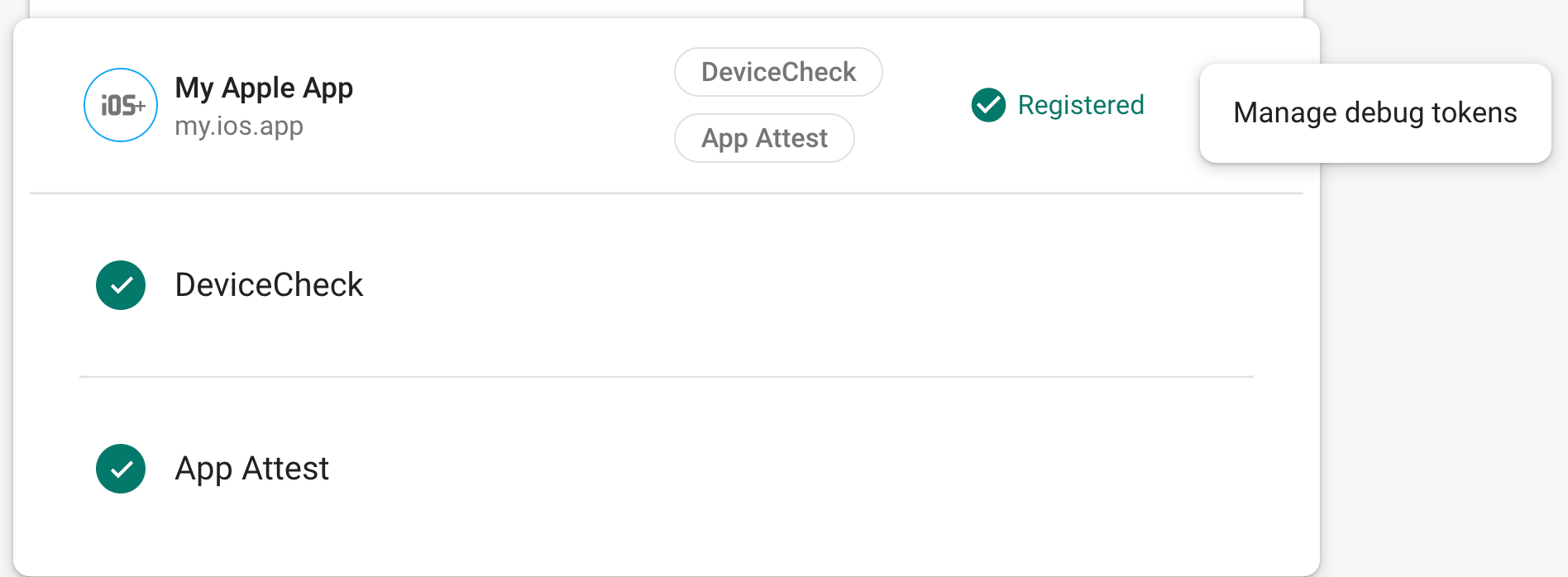
Dalam kode inisialisasi Anda, lakukan hal berikut:
#include "firebase/app_check.h" void InitializeFirebase() { // Configure the Debug Provider factory with your debug token. firebase::app_check::DebugAppCheckProviderFactory::GetInstance() ->SetDebugToken("INSERT YOUR DEBUG TOKEN HERE"); // Set App Check to use the debug provider factory firebase::app_check::AppCheck::SetAppCheckProviderFactory( firebase::app_check::DebugAppCheckProviderFactory::GetInstance()); // Proceed to initialize Firebase as normal }
Opsi konfigurasi lainnya
Opsi konfigurasi lainnya tersedia berdasarkan platform, misalnya menggunakan variabel lingkungan platform. Untuk mengetahui informasi selengkapnya, lihat dokumentasi penyedia debug iOS+ atau Android.
Karena token ini memungkinkan akses ke resource Firebase Anda tanpa perangkat yang valid, Anda harus menjaga kerahasiaannya. Jangan meng-commit token ke repositori publik, dan jika token yang terdaftar pernah terungkap kerahasiaannya, segera cabut token tersebut di Firebase console.
