Firebase, प्रोजेक्ट और ऐप्लिकेशन मैनेजमेंट से जुड़ी कई तरह की घटनाओं के लिए सूचनाएं भेजता है. यहां कुछ उदाहरण दिए गए हैं, जब Firebase आपको इस तरह की सूचना भेज सकता है:
- Crashlytics के लिए, हम आपको सूचना दे सकते हैं. ऐसा तब होगा, जब आपके ऐप्लिकेशन के क्रैश होने की संख्या में अचानक बढ़ोतरी होगी.
- Performance Monitoring के लिए, हम आपको सूचना दे सकते हैं. ऐसा तब होगा, जब आपके ऐप्लिकेशन के स्टार्टअप का समय, कॉन्फ़िगर किए गए थ्रेशोल्ड से ज़्यादा हो जाएगा.
- App Distribution के लिए, हम आपको तब सूचना दे सकते हैं, जब आपका कोई टेस्टर नया iOS डिवाइस रजिस्टर करता है.
चेतावनी और प्रोजेक्ट के सदस्य की ओर से सेट की गई प्राथमिकताओं के आधार पर, Firebase इन चेतावनियों को Firebase कंसोल में दिखाता है या ईमेल से भेजता है.
इस पेज पर, Cloud Functions for Firebase (दूसरी जनरेशन) में ऐसे फ़ंक्शन लिखने का तरीका बताया गया है जो सूचना से जुड़े इवेंट को हैंडल करते हैं.
यह कैसे काम करता है?
इन सोर्स से मिलने वाली सूचनाओं के आधार पर, फ़ंक्शन ट्रिगर किए जा सकते हैं:
- App Distribution सूचना वाले इवेंट को मैनेज करना
- Crashlytics सूचना इवेंट को हैंडल करना
- Performance Monitoring सूचना इवेंट को हैंडल करना
लाइफ़साइकल में, सूचना इवेंट से ट्रिगर होने वाला फ़ंक्शन ये काम करता है:
- यह कुकी, Firebase से किसी खास तरह की सूचना मिलने का इंतज़ार करती है.
- यह तब ट्रिगर होता है, जब सूचना भेजी जाती है. साथ ही, इसे इवेंट पेलोड मिलता है. इसमें इवेंट के बारे में खास जानकारी होती है.
- यह फ़ंक्शन, इवेंट के पेलोड को मैनेज करने के लिए आपके फ़ंक्शन के कोड को शुरू करता है.
चेतावनी से जुड़े इवेंट पर किसी फ़ंक्शन को ट्रिगर करना
firebase-functions/v2/alerts सबपैकेज का इस्तेमाल करके, एक ऐसा फ़ंक्शन लिखें जो सूचनाओं से जुड़े इवेंट को मैनेज करता हो. यहां दिए गए प्रॉडक्ट के हिसाब से उदाहरणों में, एक वर्कफ़्लो दिखाया गया है. इसमें, जब Firebase से किसी प्रॉडक्ट के लिए सूचना मिलती है, तब एक फ़ंक्शन वेबहुक का इस्तेमाल करके Discord चैनल पर मैसेज पोस्ट करता है.
Crashlytics से जुड़ी सूचना वाले इवेंट को मैनेज करना
यहां दिए गए Crashlytics उदाहरण में, नई गंभीर क्रैश समस्या के सूचना इवेंट को हैंडल करने के लिए Cloud Functions for Firebase का इस्तेमाल किया जाता है. यह फ़ंक्शन, सूचना से जुड़ी जानकारी को Discord चैनल पर मैसेज के तौर पर पोस्ट करता है.
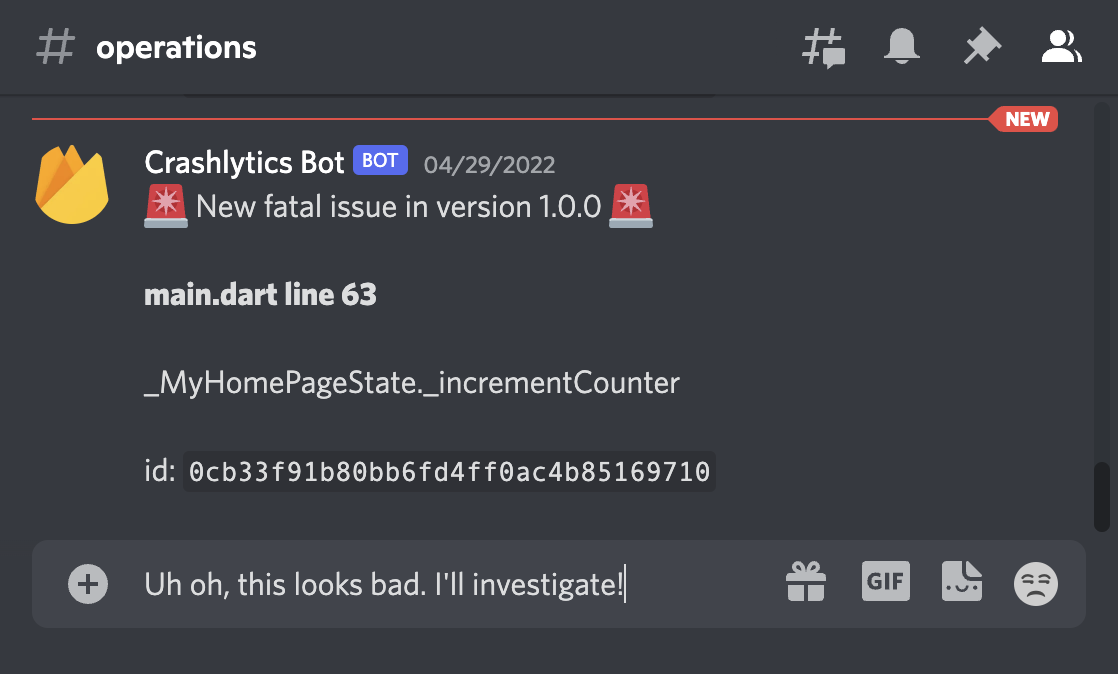
यह फ़ंक्शन, Firebase के नए गंभीर समस्या से जुड़े इवेंट को सुनता है:
Node.js
exports.postfatalissuetodiscord = onNewFatalIssuePublished(async (event) => {
Python
@crashlytics_fn.on_new_fatal_issue_published(secrets=["DISCORD_WEBHOOK_URL"])
def post_fatal_issue_to_discord(event: crashlytics_fn.CrashlyticsNewFatalIssueEvent) -> None:
"""Publishes a message to Discord whenever a new Crashlytics fatal issue occurs."""
इसके बाद, फ़ंक्शन, इवेंट ऑब्जेक्ट को पार्स करता है. साथ ही, इवेंट पेलोड से काम की जानकारी पार्स करता है और Discord चैनल पर पोस्ट करने के लिए एक मैसेज बनाता है:
Node.js
// construct a helpful message to send to Discord
const appId = event.appId;
const {id, title, subtitle, appVersion} = event.data.payload.issue;
const message = `
🚨 New fatal issue for ${appId} in version ${appVersion} 🚨
**${title}**
${subtitle}
id: \`${id}\`
`;
Python
# Construct a helpful message to send to Discord.
app_id = event.app_id
issue = event.data.payload.issue
message = f"""
🚨 New fatal issue for {app_id} in version {issue.app_version} 🚨
# {issue.title}
{issue.subtitle}
ID: `{issue.id}`
""".strip()
आखिर में, यह फ़ंक्शन एचटीटीपी अनुरोध के ज़रिए, बनाए गए मैसेज को Discord पर भेजता है:
Node.js
const response = await postMessageToDiscord("Crashlytics Bot", message);
if (response.ok) {
logger.info(
`Posted fatal Crashlytics alert ${id} for ${appId} to Discord`,
event.data.payload,
);
} else {
throw new Error(`Discord returned status code ${response.status}`);
}
Python
response = post_message_to_discord("Crashlytics Bot", message, DISCORD_WEBHOOK_URL.value)
if response.ok:
print(f"Posted fatal Crashlytics alert {issue.id} for {app_id} to Discord.")
pprint.pp(event.data.payload)
else:
response.raise_for_status()
कैप्चर किए जा सकने वाले सभी Crashlytics सूचना इवेंट के बारे में जानने के लिए, Crashlytics सूचनाओं के रेफ़रंस दस्तावेज़ पर जाएं.
Performance Monitoring से जुड़ी सूचना वाले इवेंट को मैनेज करना
इस उदाहरण में, एक ऐसे फ़ंक्शन को एक्सपोर्ट किया गया है जो परफ़ॉर्मेंस थ्रेशोल्ड से जुड़ी सूचनाओं के इवेंट को सुनता है:
Node.js
exports.postperformancealerttodiscord = onThresholdAlertPublished(
async (event) => {
Python
@performance_fn.on_threshold_alert_published(secrets=["DISCORD_WEBHOOK_URL"])
def post_performance_alert_to_discord(event: performance_fn.PerformanceThresholdAlertEvent) -> None:
"""Publishes a message to Discord whenever a performance threshold alert is fired."""
इसके बाद, फ़ंक्शन, इवेंट ऑब्जेक्ट को पार्स करता है. साथ ही, इवेंट पेलोड से काम की जानकारी पार्स करता है और Discord चैनल पर पोस्ट करने के लिए एक मैसेज बनाता है:
Node.js
// construct a helpful message to send to Discord
const appId = event.appId;
const {
eventName,
metricType,
eventType,
numSamples,
thresholdValue,
thresholdUnit,
conditionPercentile,
appVersion,
violationValue,
violationUnit,
investigateUri,
} = event.data.payload;
const message = `
⚠️ Performance Alert for ${metricType} of ${eventType}: **${eventName}** ⚠️
App id: ${appId}
Alert condition: ${thresholdValue} ${thresholdUnit}
Percentile (if applicable): ${conditionPercentile}
App version (if applicable): ${appVersion}
Violation: ${violationValue} ${violationUnit}
Number of samples checked: ${numSamples}
**Investigate more:** ${investigateUri}
`;
Python
# Construct a helpful message to send to Discord.
app_id = event.app_id
perf = event.data.payload
message = f"""
⚠️ Performance Alert for {perf.metric_type} of {perf.event_type}: **{perf.event_name}** ⚠️
App ID: {app_id}
Alert condition: {perf.threshold_value} {perf.threshold_unit}
Percentile (if applicable): {perf.condition_percentile}
App version (if applicable): {perf.app_version}
Violation: {perf.violation_value} {perf.violation_unit}
Number of samples checked: {perf.num_samples}
**Investigate more:** {perf.investigate_uri}
""".strip()
आखिर में, यह फ़ंक्शन बनाए गए मैसेज को एचटीटीपी अनुरोध के ज़रिए Discord पर भेजता है:
Node.js
const response = await postMessageToDiscord(
"Firebase Performance Bot", message);
if (response.ok) {
logger.info(
`Posted Firebase Performance alert ${eventName} to Discord`,
event.data.payload,
);
} else {
throw new Error(`Discord returned status code ${response.status}`);
}
Python
response = post_message_to_discord("App Performance Bot", message,
DISCORD_WEBHOOK_URL.value)
if response.ok:
print(f"Posted Firebase Performance alert {perf.event_name} to Discord.")
pprint.pp(event.data.payload)
else:
response.raise_for_status()
परफ़ॉर्मेंस से जुड़ी सूचनाओं के उन सभी इवेंट के बारे में जानने के लिए जिन्हें कैप्चर किया जा सकता है, Performance Monitoring सूचनाओं के लिए रेफ़रंस दस्तावेज़ पर जाएं.
App Distribution चेतावनी वाले इवेंट को मैनेज करना
इस सेक्शन में दिए गए उदाहरण में, iOS के नए टेस्टर डिवाइसों के लिए सूचनाएं पाने से जुड़ा फ़ंक्शन लिखने का तरीका बताया गया है.
इस उदाहरण में, फ़ंक्शन उन इवेंट को सुनता है जो हर बार तब भेजे जाते हैं, जब कोई टेस्टर नया iOS डिवाइस रजिस्टर करता है. जब कोई नया iOS डिवाइस रजिस्टर किया जाता है, तो आपको उस डिवाइस के यूडीआईडी के साथ अपनी प्रोविज़निंग प्रोफ़ाइल अपडेट करनी होती है. इसके बाद, ऐप्लिकेशन को फिर से डिस्ट्रिब्यूट करना होता है.
Node.js
exports.postnewduuidtodiscord = onNewTesterIosDevicePublished(async (event) => {
Python
@app_distribution_fn.on_new_tester_ios_device_published(secrets=["DISCORD_WEBHOOK_URL"])
def post_new_udid_to_discord(event: app_distribution_fn.NewTesterDeviceEvent) -> None:
"""Publishes a message to Discord whenever someone registers a new iOS test device."""
इसके बाद, फ़ंक्शन वापस लाए गए ऑब्जेक्ट को पार्स करता है. साथ ही, इवेंट के पेलोड से काम की जानकारी पार्स करता है और Discord चैनल पर पोस्ट करने के लिए एक मैसेज बनाता है:
Node.js
// construct a helpful message to send to Discord
const appId = event.appId;
const {
testerDeviceIdentifier,
testerDeviceModelName,
testerEmail,
testerName,
} = event.data.payload;
const message = `
📱 New iOS device registered by ${testerName} <${testerEmail}> for ${appId}
UDID **${testerDeviceIdentifier}** for ${testerDeviceModelName}
`;
Python
# Construct a helpful message to send to Discord.
app_id = event.app_id
app_dist = event.data.payload
message = f"""
📱 New iOS device registered by {app_dist.tester_name} <{app_dist.tester_email}> for {app_id}
UDID **{app_dist.tester_device_identifier}** for {app_dist.tester_device_model_name}
""".strip()
आखिर में, यह फ़ंक्शन बनाए गए मैसेज को एचटीटीपी अनुरोध के ज़रिए Discord पर भेजता है:
Node.js
const response = await postMessageToDiscord("AppDistribution Bot", message);
if (response.ok) {
logger.info(
`Posted iOS device registration alert for ${testerEmail} to Discord`,
);
} else {
throw new Error(`Discord returned status code ${response.status}`);
}
Python
response = post_message_to_discord("App Distro Bot", message, DISCORD_WEBHOOK_URL.value)
if response.ok:
print(f"Posted iOS device registration alert for {app_dist.tester_email} to Discord.")
pprint.pp(event.data.payload)
else:
response.raise_for_status()
कैप्चर किए जा सकने वाले सभी App Distribution सूचना इवेंट के बारे में जानने के लिए, App Distribution सूचनाओं के रेफ़रंस दस्तावेज़ पर जाएं.
App Distribution से मिली, ऐप्लिकेशन में सुझाव/राय देने या शिकायत करने से जुड़ी Firebase सूचना से ट्रिगर होने वाले फ़ंक्शन का इस्तेमाल करने का तरीका जानने के लिए, Jira को ऐप्लिकेशन में सुझाव/राय दें या शिकायत करें लेख पढ़ें.

