Puoi integrare i deployment in Firebase Hosting tramite un'azione GitHub. Ecco cosa può fare per te questa azione GitHub:
Crea un nuovo canale in anteprima (e il relativo URL di anteprima) per ogni richiesta di pull sul tuo repository GitHub.
Aggiunge un commento alla richiesta pull con l'URL di anteprima in modo che tu e ogni revisore possiate visualizzare e testare le modifiche della richiesta pull in una versione "anteprima" della tua app.
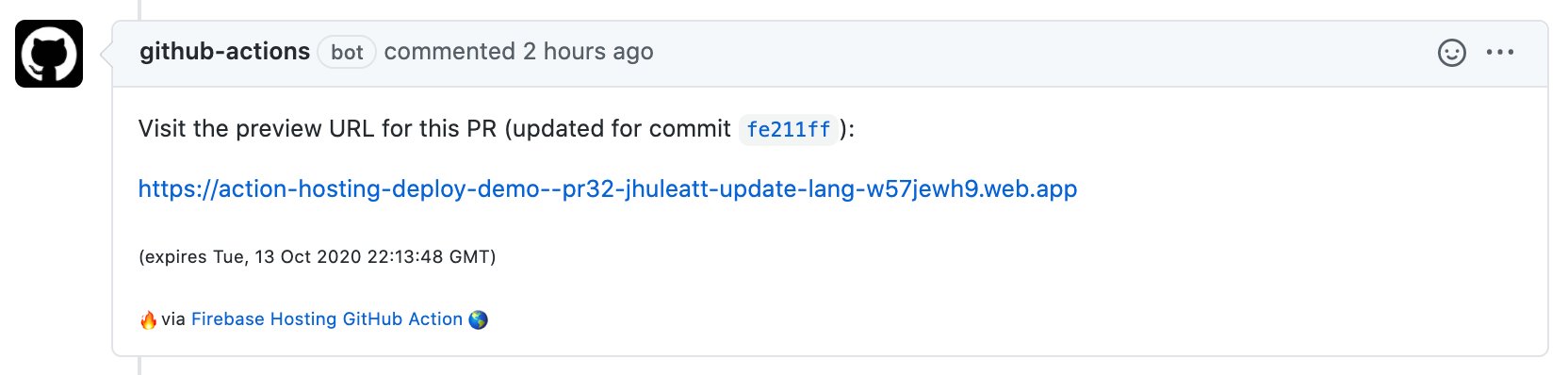
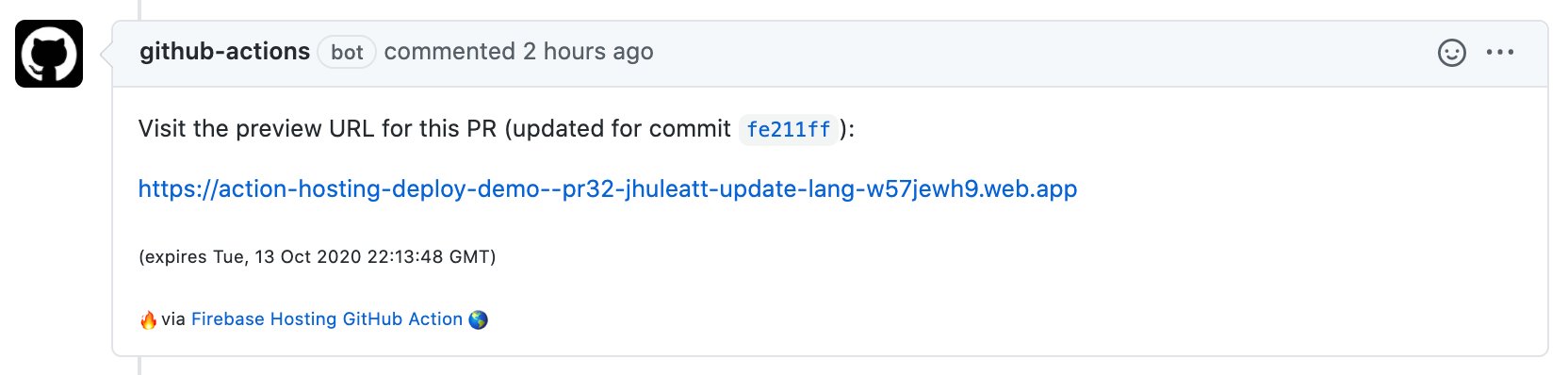
Aggiorna l'URL di anteprima con le modifiche di ogni commit eseguendo automaticamente il deployment nel canale di anteprima associato. L'URL non cambia a ogni nuovo commit.
(Facoltativo) Esegue il deployment dello stato attuale del repository GitHub sul tuo canale live quando la richiesta di pull viene unita.
Promemoria: quando utilizzi gli URL di anteprima, la tua app interagisce con le risorse di backend reali del tuo progetto Firebase.
Configurare l'azione GitHub per il deployment su Firebase Hosting
Crea un repository GitHub (pubblico o privato) o utilizzane uno esistente. Devi disporre delle autorizzazioni di amministratore per il repository.
In una versione locale del repository, configura Firebase Hosting utilizzando il comando
firebase init.Se NON hai configurato Hosting, esegui questa versione del comando dalla radice della directory locale:
firebase init hosting
Se hai GIÀ configurato Hosting, devi solo configurare la parte di Hosting relativa all'azione GitHub. Esegui questa versione del comando dalla directory principale della tua directory locale:
firebase init hosting:github
Segui le istruzioni della CLI e il comando si occuperà automaticamente di configurare l'azione GitHub:
Crea un account di servizio nel tuo progetto Firebase con l'autorizzazione per il deployment su Firebase Hosting.
Cripta la chiave JSON del service account e la carica nel repository GitHub specificato come secret GitHub.
Scrive i file di configurazione del flusso di lavoro GitHub
yamlche fanno riferimento al secret appena creato. Questi file configurano l'azione GitHub per il deployment in Firebase Hosting.
In GitHub, crea un nuovo ramo ed esegui il commit dei file
yamldel flusso di lavoro creati dalla CLI.Pubblica il ramo nel tuo repository GitHub.
Unisci il ramo.
Ecco fatto. Ogni PR successiva in questo repository GitHub riceverà automaticamente il proprio "URL di anteprima".
Scopri di più sull'azione GitHub
Firebase gestisce l'azione GitHub "Deploy to Firebase Hosting" come progetto open source. Visualizza il codice sorgente.
L'azione GitHub "Deploy to Firebase Hosting" consente un'ulteriore configurazione, ad esempio la personalizzazione della data di scadenza di un canale di anteprima o l'impostazione di un canale non live su cui eseguire il deployment quando viene unito un pull request. Scopri di più sulle opzioni di configurazione disponibili.
Scopri di più su GitHub Actions, in generale.
