Deteksi Wajah
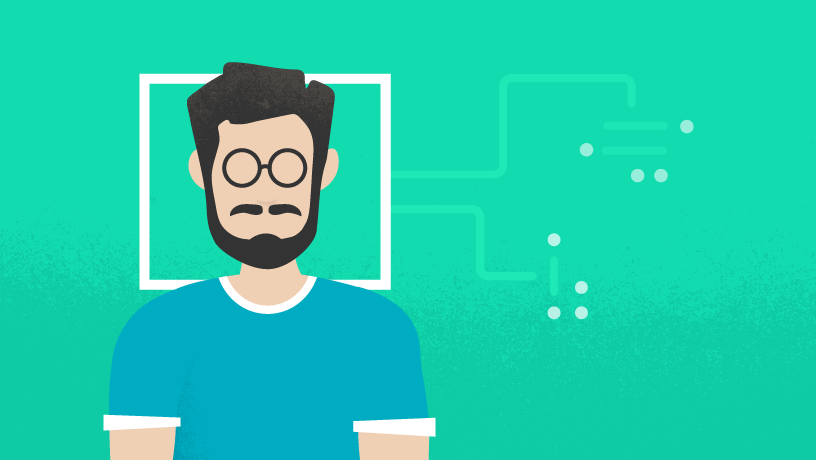
Dengan API deteksi wajah pada ML Kit, Anda dapat mendeteksi wajah pada gambar, mengidentifikasi fitur utama wajah, dan mendapatkan kontur dari wajah yang terdeteksi.
Dengan deteksi wajah, Anda bisa mendapatkan informasi yang diperlukan untuk melakukan tugas-tugas seperti menghias selfie dan potret, atau membuat avatar dari foto pengguna. Karena ML Kit dapat melakukan deteksi wajah secara real time, Anda dapat menggunakannya dalam aplikasi seperti video chat atau game yang merespons ekspresi pemain.
Bagi developer Flutter, ada baiknya mempertimbangkan FlutterFire, yang mencakup plugin untuk ML Vision API Firebase.
Kemampuan utama
| Mengenali dan menemukan fitur wajah | Mendapatkan koordinat mata, telinga, pipi, hidung, dan mulut setiap wajah yang terdeteksi. |
| Mendapatkan kontur fitur wajah | Mendapatkan kontur wajah yang terdeteksi serta mata, alis, bibir, dan hidungnya. |
| Mengenali ekspresi wajah | Menentukan apakah orang tersebut sedang tersenyum atau menutup mata. |
| Melacak wajah di rangkaian frame video | Mendapatkan ID untuk wajah setiap orang yang terdeteksi. ID ini bersifat konsisten di seluruh pemanggilan sehingga Anda dapat, misalnya, melakukan manipulasi gambar pada orang tertentu dalam streaming video. |
| Memproses frame video secara real time | Deteksi wajah dilakukan pada perangkat, dan cukup cepat untuk digunakan dalam aplikasi real time, seperti manipulasi video. |
Hasil contoh
Contoh 1

Untuk setiap wajah yang terdeteksi:
| Wajah 1 dari 3 | |||||||
|---|---|---|---|---|---|---|---|
| Poligon pembatas | (884.880004882812, 149.546676635742), (1030.77197265625, 149.546676635742), (1030.77197265625, 329.660278320312), (884.880004882812, 329.660278320312) | ||||||
| Sudut rotasi | Y: -14.054030418395996, Z: -55.007488250732422 | ||||||
| ID Pelacakan | 2 | ||||||
| Struktur wajah |
... dll. |
||||||
| Probabilitas fitur |
|
||||||
Contoh 2 (deteksi kontur wajah)
Ketika mengaktifkan deteksi kontur wajah, Anda juga akan melihat sekumpulan titik untuk setiap fitur wajah yang terdeteksi Titik-titik ini mengikuti bentuk fitur wajah. Gambar berikut mengilustrasikan bagaimana titik-titik ini dipetakan ke wajah (klik gambar untuk memperbesar):
| Kontur fitur wajah | |
|---|---|
| Tulang hidung | (505.149811, 221.201797), (506.987122, 313.285919) |
| Mata kiri | (404.642029, 232.854431), (408.527283, 231.366623), (413.565796, 229.427856), (421.378296, 226.967682), (432.598755, 225.434143), (442.953064, 226.089508), (453.899811, 228.594818), (461.516418, 232.650467), (465.069580, 235.600845), (462.170410, 236.316147), (456.233643, 236.891602), (446.363922, 237.966888), (435.698914, 238.149323), (424.320740, 237.235168), (416.037720, 236.012115), (409.983459, 234.870300) |
| Bagian atas bibir atas | (421.662048, 354.520813), (428.103882, 349.694061), (440.847595, 348.048737), (456.549988, 346.295532), (480.526489, 346.089294), (503.375702, 349.470459), (525.624634, 347.352783), (547.371155, 349.091980), (560.082031, 351.693268), (570.226685, 354.210175), (575.305420, 359.257751) |
| (dll.) | |

