앱 체크에 앱을 등록하면 일반적으로 데스크톱 플랫폼, 에뮬레이터 또는 지속적 통합(CI) 환경에서 앱이 실행되지 않습니다. 이러한 환경은 유효한 기기로 인정되지 않기 때문입니다. 개발 및 테스트 중에 이러한 환경에서 앱을 실행하려면 실제 증명 제공자 대신 앱 체크 디버그 제공자를 사용하는 앱의 디버그 빌드를 만들면 됩니다.
코드를 통한 구성
앱을 실행하는 동안(예: 개발 중에) 디버그 제공자를 사용하려면 다음을 수행합니다.
Firebase Console의 App Check 섹션에 있는 앱의 더보기 메뉴에서 디버그 토큰 관리를 선택합니다. 그런 다음 새 디버그 토큰을 만듭니다. 다음 단계에서 토큰이 필요합니다.
이 토큰은 유효한 기기 없이도 Firebase 리소스에 액세스를 허용하므로 비공개로 유지하는 것이 중요합니다. 공개 저장소에 커밋하지 말고 등록된 토큰이 손상된 경우 Firebase Console에서 즉시 취소합니다.
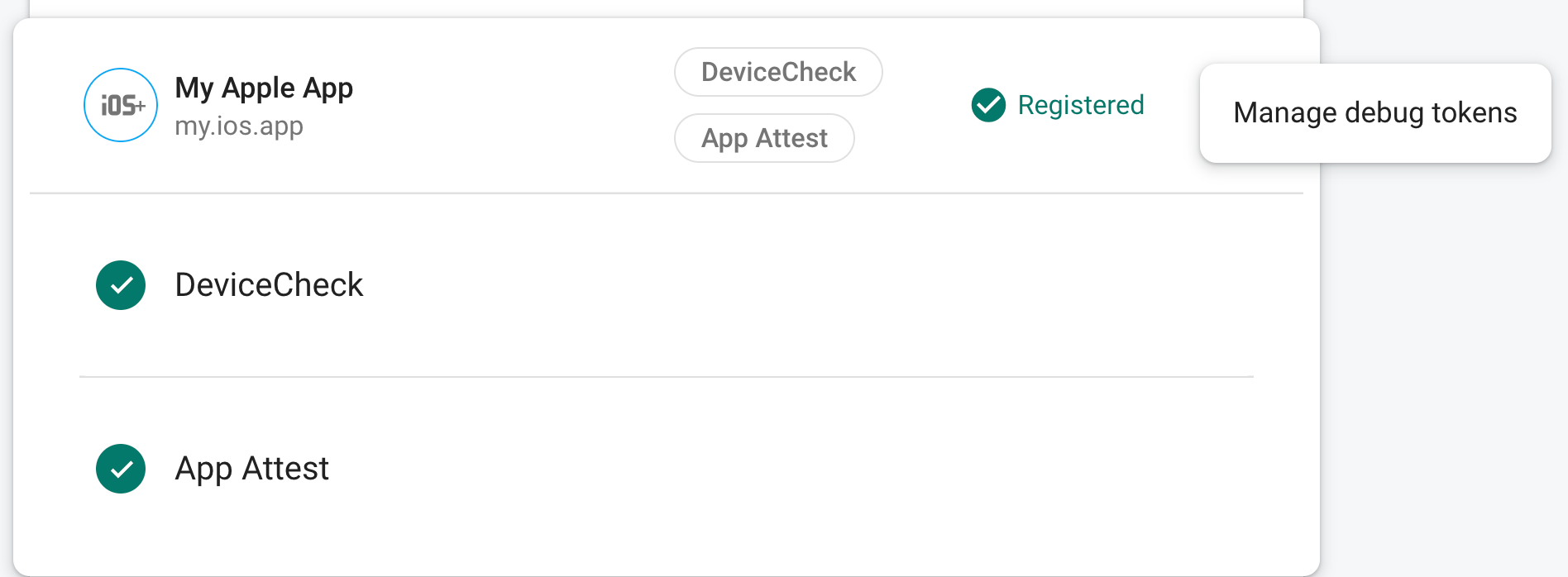
초기화 코드에서 다음을 수행합니다.
using Firebase.AppCheck; void InitializeFirebase() { // Configure the Debug Provider factory with your debug token. DebugAppCheckProviderFactory.Instance.SetDebugToken("YOUR DEBUG TOKEN"); // Set App Check to use the debug provider factory FirebaseAppCheck.SetAppCheckProviderFactory( DebugAppCheckProviderFactory.Instance); // Proceed to initialize Firebase as normal }
기타 구성 옵션
다른 구성 옵션은 플랫폼에 따라 사용할 수 있습니다(예: 플랫폼 환경 변수 사용). 자세한 내용은 iOS+ 또는 Android 디버그 제공자 문서를 참고하세요.
이 토큰은 유효한 기기 없이도 Firebase 리소스에 액세스를 허용하므로 비공개로 유지하는 것이 중요합니다. 공개 저장소에 커밋하지 말고 등록된 토큰이 손상된 경우 Firebase Console에서 즉시 취소합니다.
