Phát hiện khuôn mặt
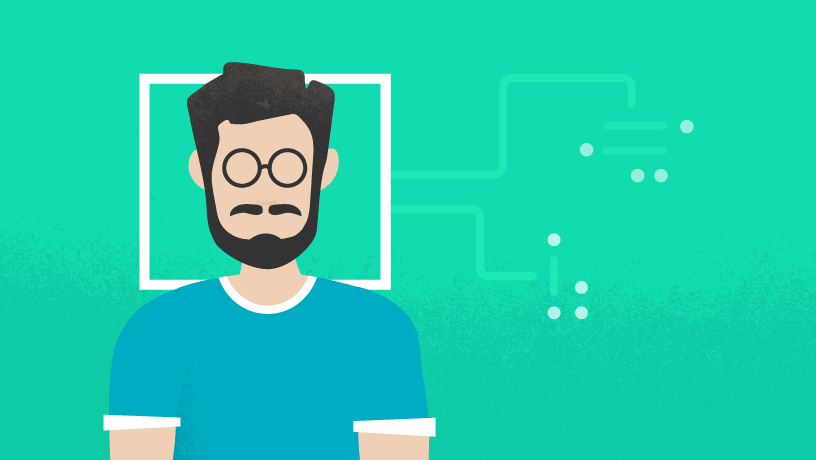
Nhờ API phát hiện khuôn mặt của Bộ công cụ học máy, bạn có thể phát hiện các khuôn mặt trong một hình ảnh, nhận dạng các đặc điểm chính trên khuôn mặt và các đường nét của khuôn mặt được phát hiện.
Nhờ tính năng phát hiện khuôn mặt, bạn có thể thu thập thông tin cần thiết để thực hiện những việc như làm tô điểm ảnh selfie và ảnh chân dung hoặc tạo hình đại diện từ ảnh của người dùng. Vì Bộ công cụ học máy có thể phát hiện khuôn mặt theo thời gian thực nên bạn có thể sử dụng bộ công cụ này trong các ứng dụng như trò chuyện video hoặc các trò chơi phản hồi với biểu cảm của người chơi.
Nếu là nhà phát triển Flutter, bạn có thể quan tâm đến FlutterFire, trong đó có một trình bổ trợ cho API thị giác máy học của Firebase.
Các chức năng chính
| Nhận dạng và xác định các đặc điểm trên khuôn mặt | Xem toạ độ của mắt, tai, má, mũi và miệng của mọi đã phát hiện thấy khuôn mặt. |
| Xem các đường nét của các đặc điểm trên khuôn mặt | Xem các đường viền của khuôn mặt được phát hiện, cũng như mắt, lông mày, môi và mũi. |
| Nhận dạng biểu cảm khuôn mặt | Xác định xem một người đang cười hay nhắm mắt. |
| Theo dõi khuôn mặt trên các khung hình video | Lấy giá trị nhận dạng khuôn mặt của từng người được phát hiện. Giá trị nhận dạng này nhất quán trên các lệnh gọi, vì vậy, bạn có thể thao túng hình ảnh của một người cụ thể trong luồng video. |
| Xử lý khung hình video theo thời gian thực | Tính năng phát hiện khuôn mặt được thực hiện trên thiết bị và đủ nhanh để sử dụng trong các ứng dụng theo thời gian thực, chẳng hạn như thao tác đối với video. |
Kết quả mẫu
Ví dụ 1

Đối với mỗi khuôn mặt được phát hiện:
| Khuôn mặt 1/3 | |||||||
|---|---|---|---|---|---|---|---|
| Đa giác giới hạn | (884.880004882812, 149.546676635742), (1030.77197265625, 149.546676635742), (1030.77197265625, 329.660278320312), (884.880004882812, 329.660278320312) | ||||||
| Góc xoay | Y: -14.054030418395996, Z: -55.007488250732422 | ||||||
| Mã theo dõi | 2 | ||||||
| Địa danh |
... v.v. |
||||||
| Xác suất của đối tượng |
|
||||||
Ví dụ 2 (phát hiện đường viền khuôn mặt)
Khi bật tính năng phát hiện đường viền khuôn mặt, bạn cũng nhận được danh sách các điểm cho từng đặc điểm khuôn mặt phát hiện được. Những điểm này biểu thị hình dạng của tính năng này. Hình ảnh sau đây minh hoạ cách các điểm này liên kết với một khuôn mặt (nhấp vào hình ảnh để phóng to):
| Đường viền đặc điểm trên khuôn mặt | |
|---|---|
| Cầu mũi | (505.149811, 221.201797), (506.987122, 313.285919) |
| Mắt trái | (404.642029, 232.854431), (408.527283, 231.366623), (413.565796, 229.427856), (421.378296, 226.967682), (432.598755, 225.434143), (442.953064, 226.089508), (453.899811, 228.594818), (461.516418, 232.650467), (465.069580, 235.600845), (462.170410, 236.316147), (456.233643, 236.891602), (446.363922, 237.966888), (435.698914, 238.149323), (424.320740, 237.235168), (416.037720, 236.012115), (409.983459, 234.870300) |
| Đầu môi trên | (421.662048, 354.5208113), (428.1038813), (428.1038882, 428.1038882, 349.694061, (440.662048, 354.6620813), (428.1038813), (428.1038882, 428.1038882, 349.69406061), (440.6662048, 354.6620813), (428.1038813), (428.1038882, 428.1038882, 349 trước |
| (v.v.) | |

