คุณอนุญาตให้ผู้ใช้ตรวจสอบสิทธิ์กับ Firebase ได้โดยใช้ผู้ให้บริการ OAuth เช่น Microsoft Azure Active Directory ด้วยการผสานรวมการเข้าสู่ระบบ OAuth ทั่วไปบนเว็บ เข้ามาในแอปโดยใช้ Firebase SDK เพื่อดำเนินการลงชื่อเข้าใช้ตั้งแต่ต้นทางถึงปลายทาง
ก่อนเริ่มต้น
ผู้ใช้ที่ต้องการลงชื่อเข้าใช้ด้วยบัญชี Microsoft (Azure Active Directory และบุคคลทั่วไป) บัญชี Microsoft) ก่อนอื่นคุณต้องเปิดใช้งาน Microsoft เป็นผู้ให้บริการการลงชื่อเข้าใช้สำหรับ โปรเจ็กต์ Firebase ของคุณ
- เพิ่ม Firebase ลงในโปรเจ็กต์ Apple
- ในคอนโซล Firebase ให้เปิดส่วน Auth
- เปิดใช้ผู้ให้บริการ Microsoft ในแท็บวิธีการลงชื่อเข้าใช้
- เพิ่มรหัสไคลเอ็นต์และรหัสลับไคลเอ็นต์จาก Play Console ของผู้ให้บริการรายนั้นลงใน
การกำหนดค่าผู้ให้บริการ:
- หากต้องการลงทะเบียนไคลเอ็นต์ Microsoft OAuth ให้ทำตามคำแนะนำใน การเริ่มต้นอย่างรวดเร็ว: ลงทะเบียนแอปด้วยปลายทาง Azure Active Directory v2.0 โปรดทราบว่าปลายทางนี้รองรับการลงชื่อเข้าใช้โดยใช้บัญชีส่วนตัวของ Microsoft รวมถึง Azure บัญชี Active Directory ดูข้อมูลเพิ่มเติม เกี่ยวกับ Azure Active Directory v2.0
- เมื่อลงทะเบียนแอปกับผู้ให้บริการเหล่านี้ อย่าลืมลงทะเบียน
โดเมน
*.firebaseapp.comสำหรับโปรเจ็กต์ของคุณเป็นโดเมนการเปลี่ยนเส้นทางสำหรับ แอป
- คลิกบันทึก
จัดการขั้นตอนการลงชื่อเข้าใช้ด้วย Firebase SDK
หากต้องการจัดการขั้นตอนการลงชื่อเข้าใช้ด้วย SDK แพลตฟอร์ม Firebase ของ Apple ให้ทำตามขั้นตอนต่อไปนี้
เพิ่มสคีม URL ที่กำหนดเองลงในโปรเจ็กต์ Xcode ของคุณดังนี้
- เปิดการกำหนดค่าโปรเจ็กต์: ดับเบิลคลิกชื่อโปรเจ็กต์ใน มุมมองต้นไม้ด้านซ้าย เลือกแอปจากส่วนเป้าหมาย จากนั้น เลือกแท็บข้อมูล และขยายส่วนประเภท URL
- คลิกปุ่ม + แล้วเพิ่มรหัสแอปที่เข้ารหัสเป็น URL
สคีม คุณดูรหัสแอปที่เข้ารหัสได้ใน
ข้อมูลทั่วไป
การตั้งค่าของคอนโซล Firebase ในส่วนสำหรับ iOS
แอป เว้นฟิลด์อื่นๆ ว่างไว้
เมื่อดำเนินการเสร็จแล้ว ค่ากำหนดของคุณควรมีลักษณะคล้ายกับ ดังต่อไปนี้ (แต่เป็นค่าเฉพาะแอปพลิเคชัน)
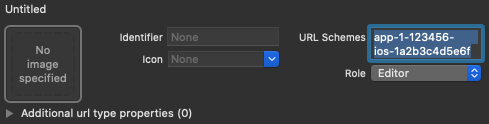
สร้างอินสแตนซ์ของ OAuthProvider โดยใช้รหัสผู้ให้บริการ microsoft.com
Swift
var provider = OAuthProvider(providerID: "microsoft.com")
Objective-C
FIROAuthProvider *provider = [FIROAuthProvider providerWithProviderID:@"microsoft.com"];
ไม่บังคับ: ระบุพารามิเตอร์ OAuth ที่กำหนดเองเพิ่มเติมที่ต้องการ ส่งด้วยคำขอ OAuth
Swift
provider.customParameters = [ "prompt": "consent", "login_hint": "user@firstadd.onmicrosoft.com" ]
Objective-C
[provider setCustomParameters:@{@"prompt": @"consent", @"login_hint": @"user@firstadd.onmicrosoft.com"}];
สำหรับพารามิเตอร์ที่ Microsoft รองรับ โปรดดูส่วน เอกสาร Microsoft OAuth โปรดทราบว่าคุณไม่สามารถส่งพารามิเตอร์ที่จําเป็นของ Firebase ด้วย
setCustomParametersพารามิเตอร์เหล่านี้คือ client_id response_type, redirect_uri, state, scope และ response_modeเพื่ออนุญาตให้เฉพาะผู้ใช้จากกลุ่มผู้ใช้ Azure AD บางรายลงนาม ลงในแอปพลิเคชัน ซึ่งอาจเป็นชื่อโดเมนที่เหมาะสมของกลุ่มผู้ใช้ Azure AD หรือตัวระบุ GUID ของกลุ่มผู้ใช้ได้ ซึ่งทำได้ด้วยการระบุ "กลุ่มผู้ใช้" ในออบเจ็กต์พารามิเตอร์ที่กำหนดเอง
Swift
provider.customParameters = [ // Optional "tenant" parameter in case you are using an Azure AD // tenant. eg. '8eaef023-2b34-4da1-9baa-8bc8c9d6a490' or // 'contoso.onmicrosoft.com' or "common" for tenant-independent // tokens. The default value is "common". "tenant": "TENANT_ID" ]
Objective-C
// Optional "tenant" parameter in case you are using an Azure AD tenant. // eg. '8eaef023-2b34-4da1-9baa-8bc8c9d6a490' or // 'contoso.onmicrosoft.com' or "common" for tenant-independent tokens. // The default value is "common". provider.customParameters = @{@"tenant": @"TENANT_ID"};
ไม่บังคับ: ระบุขอบเขต OAuth 2.0 เพิ่มเติมที่นอกเหนือจากโปรไฟล์พื้นฐานที่ ที่ต้องการขอจากผู้ให้บริการตรวจสอบสิทธิ์
Swift
provider.scopes = ["mail.read", "calendars.read"]
Objective-C
[provider setScopes:@[@"mail.read", @"calendars.read"]];
ดูข้อมูลเพิ่มเติมได้ที่ เอกสารเกี่ยวกับสิทธิ์ของ Microsoft และความยินยอม
ไม่บังคับ: หากต้องการปรับแต่งวิธีที่แอปนำเสนอ
SFSafariViewControllerหรือUIWebViewเมื่อ การแสดง reCAPTCHA แก่ผู้ใช้ ให้สร้างคลาสที่กำหนดเองที่สอดคล้องกับ ลงในโปรโตคอลAuthUIDelegateและส่งไปยังcredentialWithUIDelegateตรวจสอบสิทธิ์กับ Firebase โดยใช้ออบเจ็กต์ผู้ให้บริการ OAuth
Swift
// Replace nil with the custom class that conforms to AuthUIDelegate // you created in last step to use a customized web view. provider.getCredentialWith(nil) { credential, error in if error != nil { // Handle error. } if credential != nil { Auth().signIn(with: credential) { authResult, error in if error != nil { // Handle error. } // User is signed in. // IdP data available in authResult.additionalUserInfo.profile. // OAuth access token can also be retrieved: // (authResult.credential as? OAuthCredential)?.accessToken // OAuth ID token can also be retrieved: // (authResult.credential as? OAuthCredential)?.idToken } } }
Objective-C
[provider getCredentialWithUIDelegate:nil completion:^(FIRAuthCredential *_Nullable credential, NSError *_Nullable error) { if (error) { // Handle error. } if (credential) { [[FIRAuth auth] signInWithCredential:credential completion:^(FIRAuthDataResult *_Nullable authResult, NSError *_Nullable error) { if (error) { // Handle error. } // User is signed in. // IdP data available in authResult.additionalUserInfo.profile. // OAuth access token can also be retrieved: // ((FIROAuthCredential *)authResult.credential).accessToken // OAuth ID token can also be retrieved: // ((FIROAuthCredential *)authResult.credential).idToken }]; } }];
ด้วยการใช้โทเค็นเพื่อการเข้าถึง OAuth คุณสามารถเรียก Microsoft Graph API
ตัวอย่างเช่น หากต้องการดูข้อมูลโปรไฟล์พื้นฐาน คุณสามารถเรียกใช้ REST API การส่งโทเค็นเพื่อการเข้าถึงในส่วนหัว
Authorization:https://graph.microsoft.com/v1.0/me
Microsoft แตกต่างจากผู้ให้บริการรายอื่นที่ Firebase Auth รองรับ ระบุ URL รูปภาพ แต่ข้อมูลไบนารีสำหรับรูปโปรไฟล์จะต้อง ได้รับคำขอผ่าน Microsoft Graph API
นอกเหนือจากโทเค็นเพื่อการเข้าถึง OAuth แล้ว OAuth ของผู้ใช้ โทเค็นรหัส สามารถดึงจากออบเจ็กต์
OAuthCredentialได้เช่นกัน การอ้างสิทธิ์subในโทเค็นรหัสเป็นแบบเฉพาะแอปและจะไม่ตรงกับสมาพันธ์ ตัวระบุผู้ใช้ที่ Firebase Auth ใช้และเข้าถึงได้ผ่านuser.providerData[0].uidดังนั้นควรใช้ช่องการอ้างสิทธิ์oidแทน เมื่อใช้กลุ่มผู้ใช้ Azure AD ในการลงชื่อเข้าใช้ การอ้างสิทธิ์oidจะมีลักษณะที่แน่นอน ที่ตรงกัน อย่างไรก็ตาม สำหรับกรณีที่ไม่ใช่กลุ่มผู้ใช้ ช่องoidจะมีระยะห่างจากกัน สำหรับสมาพันธ์ รหัส4b2eabcdefghijkloidจะมีแบบฟอร์ม00000000-0000-0000-4b2e-abcdefghijklแม้ว่าตัวอย่างข้างต้นจะเน้นที่ขั้นตอนการลงชื่อเข้าใช้ แต่คุณก็มี ความสามารถในการลิงก์ผู้ให้บริการ Microsoft กับผู้ใช้ที่มีอยู่โดยใช้
linkWithCredentialตัวอย่างเช่น คุณสามารถลิงก์ เป็นผู้ให้บริการรายเดียวกัน โดยอนุญาตให้ลงชื่อเข้าใช้ด้วยผู้ให้บริการใดบริการหนึ่งได้Swift
Auth().currentUser.link(withCredential: credential) { authResult, error in if error != nil { // Handle error. } // Microsoft credential is linked to the current user. // IdP data available in authResult.additionalUserInfo.profile. // OAuth access token can also be retrieved: // (authResult.credential as? OAuthCredential)?.accessToken // OAuth ID token can also be retrieved: // (authResult.credential as? OAuthCredential)?.idToken }
Objective-C
[[FIRAuth auth].currentUser linkWithCredential:credential completion:^(FIRAuthDataResult * _Nullable authResult, NSError * _Nullable error) { if (error) { // Handle error. } // Microsoft credential is linked to the current user. // IdP data available in authResult.additionalUserInfo.profile. // OAuth access token can also be retrieved: // ((FIROAuthCredential *)authResult.credential).accessToken // OAuth ID token can also be retrieved: // ((FIROAuthCredential *)authResult.credential).idToken }];
รูปแบบเดียวกันนี้สามารถใช้กับ
reauthenticateWithCredentialซึ่งใช้เพื่อ เรียกข้อมูลข้อมูลเข้าสู่ระบบใหม่สำหรับการดำเนินการที่มีความละเอียดอ่อนซึ่งต้องใช้ไฟล์ล่าสุด เข้าสู่ระบบSwift
Auth().currentUser.reauthenticateWithCredential(withCredential: credential) { authResult, error in if error != nil { // Handle error. } // User is re-authenticated with fresh tokens minted and // should be able to perform sensitive operations like account // deletion and email or password update. // IdP data available in result.additionalUserInfo.profile. // Additional OAuth access token can also be retrieved: // (authResult.credential as? OAuthCredential)?.accessToken // OAuth ID token can also be retrieved: // (authResult.credential as? OAuthCredential)?.idToken }
Objective-C
[[FIRAuth auth].currentUser reauthenticateWithCredential:credential completion:^(FIRAuthDataResult * _Nullable authResult, NSError * _Nullable error) { if (error) { // Handle error. } // User is re-authenticated with fresh tokens minted and // should be able to perform sensitive operations like account // deletion and email or password update. // IdP data available in result.additionalUserInfo.profile. // Additional OAuth access token can also be retrieved: // ((FIROAuthCredential *)authResult.credential).accessToken // OAuth ID token can also be retrieved: // ((FIROAuthCredential *)authResult.credential).idToken }];
หลังจากผู้ใช้ลงชื่อเข้าใช้เป็นครั้งแรก ระบบจะสร้างบัญชีผู้ใช้ใหม่ และ ซึ่งก็คือชื่อผู้ใช้และรหัสผ่าน โทรศัพท์ หมายเลข หรือข้อมูลของผู้ให้บริการตรวจสอบสิทธิ์ ซึ่งก็คือผู้ใช้ที่ลงชื่อเข้าใช้ ใหม่นี้ จัดเก็บเป็นส่วนหนึ่งของโปรเจ็กต์ Firebase และสามารถใช้เพื่อระบุ ผู้ใช้สำหรับทุกแอปในโปรเจ็กต์ของคุณ ไม่ว่าผู้ใช้จะลงชื่อเข้าใช้ด้วยวิธีใดก็ตาม
-
ในแอป คุณสามารถดูข้อมูลโปรไฟล์พื้นฐานของผู้ใช้ได้จาก
Userโปรดดูหัวข้อจัดการผู้ใช้ ในFirebase Realtime DatabaseและCloud Storage กฎความปลอดภัย คุณสามารถทำสิ่งต่อไปนี้ รับรหัสผู้ใช้ที่ไม่ซ้ำของผู้ใช้ที่ลงชื่อเข้าใช้จากตัวแปร
authและใช้เพื่อควบคุมข้อมูลที่ผู้ใช้เข้าถึงได้
คุณอนุญาตให้ผู้ใช้ลงชื่อเข้าใช้แอปโดยใช้การตรวจสอบสิทธิ์หลายรายการได้ โดยลิงก์ข้อมูลเข้าสู่ระบบของผู้ให้บริการการตรวจสอบสิทธิ์กับ บัญชีผู้ใช้ที่มีอยู่เดิม
หากต้องการนำผู้ใช้ออกจากระบบ โปรดโทร
signOut:
Swift
let firebaseAuth = Auth.auth() do { try firebaseAuth.signOut() } catch let signOutError as NSError { print("Error signing out: %@", signOutError) }
Objective-C
NSError *signOutError; BOOL status = [[FIRAuth auth] signOut:&signOutError]; if (!status) { NSLog(@"Error signing out: %@", signOutError); return; }
คุณอาจต้องเพิ่มโค้ดการจัดการข้อผิดพลาดสำหรับการตรวจสอบสิทธิ์ทั้งหมดด้วย โปรดดูหัวข้อจัดการข้อผิดพลาด

