预览页面流程图
为便于调试您的 Dynamic Links,您可以使用自动生成的流程图,预览不同平台和配置下的 Dynamic Links 行为。将 d=1 参数添加到任何短或长 Dynamic Link 中,即可生成流程图。例如,example.page.link/suffix?d=1 就是一个在短 Dynamic Link 中添加该参数的例子。
预览页面如下所示:
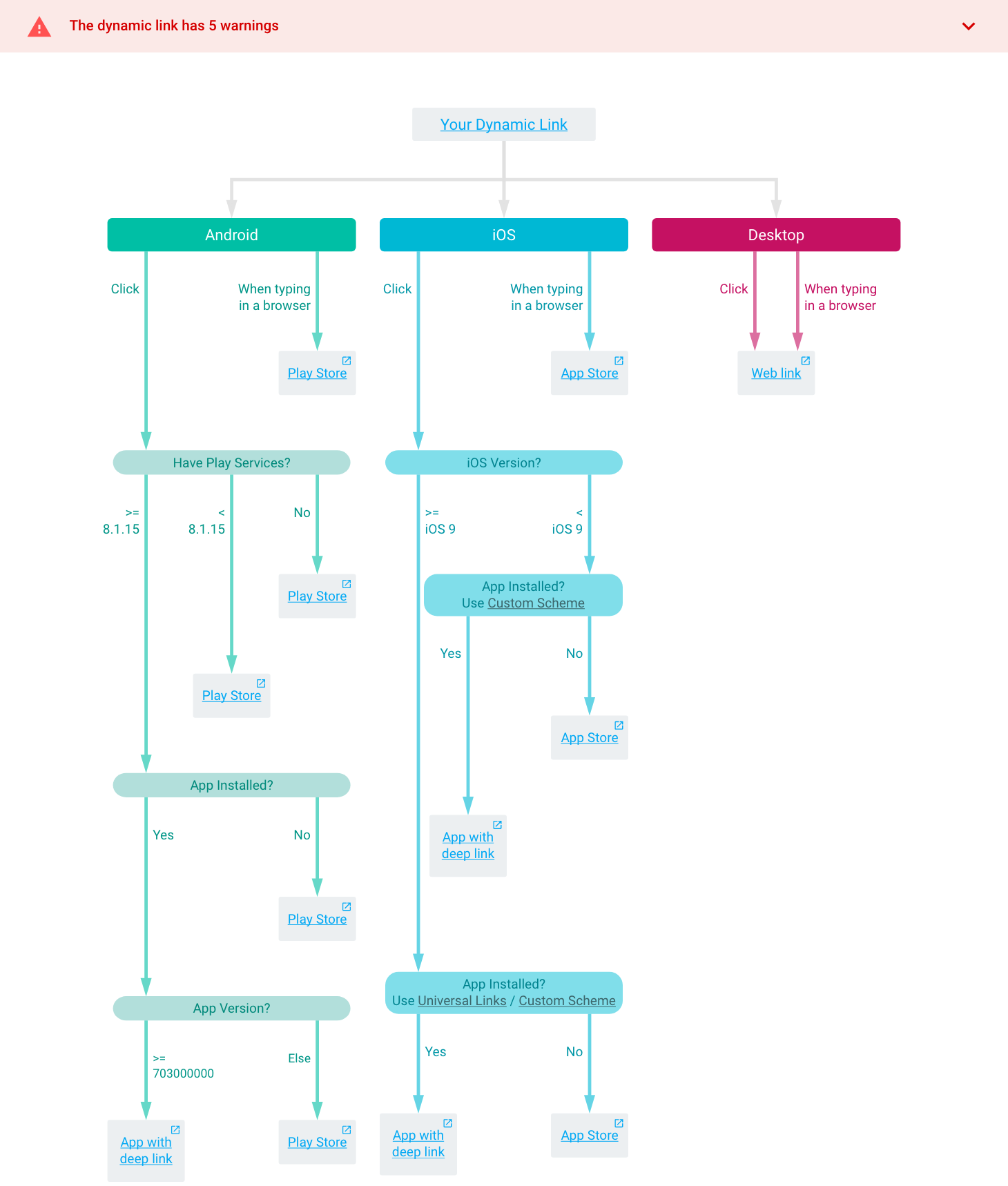
iOS 自我诊断工具
如果您在 iOS 上的 Dynamic Link 集成出现问题,请使用 Dynamic Links SDK 2.1.0 及更高版本中内置的自我诊断工具。
您可以从代码中的任何地方调用此工具,如下所示。
Swift
DynamicLinks.performDiagnostics(completion: nil)
Objective-C
[FIRDynamicLinks performDiagnosticsWithCompletion:nil];
默认情况下,此工具会将调试信息(包括检测到的任何错误)列显到标准输出中。例如,假设您的 iOS 应用未收到预期的 Dynamic Links。自我诊断工具将输出如下信息:
---- Firebase Dynamic Links diagnostic output start ----
Firebase Dynamic Links framework version 2.1.0
System information: OS iOS, OS version 11.0, model iPhone
Current date 2017-08-14 22:52:56 +0000
AutomaticRetrievalEnabled: YES
ERROR: Specified custom URL scheme is com.google.AppInvitesSample.dev but Info.plist do not contain such scheme in CFBundleURLTypes key.
AppID Prefix: EQHXZ8M8AV, Team ID: EQHXZ8M8AV, AppId Prefix equal to Team ID: YES
performDiagnostic detected 1 ERRORS.
---- Firebase Dynamic Links diagnostic output end ----
在此示例中,Dynamic Links 无效,因为自定义网址架构未正确配置。
常见错误和警告
Android 应用缺少 SHA256。该应用没有启用 AppLinks。
要在您的应用中使用 Android 应用链接,您必须创建一个 SHA256 证书。
创建 SHA256 证书之后,在 Firebase 控制台中将其添加到您的应用。请参阅添加 SHA 指纹。
找不到名为“com.example”的 Android 软件包和/或 ID 为“com.example”的 iOS 软件包
要在您的 Android 或 iOS 应用中使用 Dynamic Links,必须将应用添加到您的 Firebase 项目中。请参阅添加应用。
iOS 应用缺少团队 ID。该应用没有启用 UniversalLinks。
要在您的应用中使用通用链接,您必须在 Firebase 控制台中添加一个团队 ID。请参阅添加 App Store ID 或团队 ID。
您可以在 Apple Member Center 中的“会员”标签页下找到您的团队 ID。
给定的 iOS 软件包 ID 中不存在 iOS 商店 ID。正在跳过。
这表示 https://itunes.apple.com/us/app/yourapp/idSTOREID 上列出的应用不具备给定的软件包 ID。
iOS 自定义架构无效
自定义架构必须以字母字符(A–Z、a–z)开头,后面可以是任意数量的字母数字字符、+、- 或 .;但它不能是以下任何一种:“javascript”、“vbscript”、“data”、“blob”、“http”、“https”、“mailto”、“livescript”、“facetime”、“facetime-audio”。
您的项目尚未配置 Dynamic Links
要开始使用 Dynamic Links,您必须在 Firebase 控制台中为项目启用 Dynamic Links。
还有其他问题吗?
如果您还有其他问题,请参阅 Firebase 支持页面。
