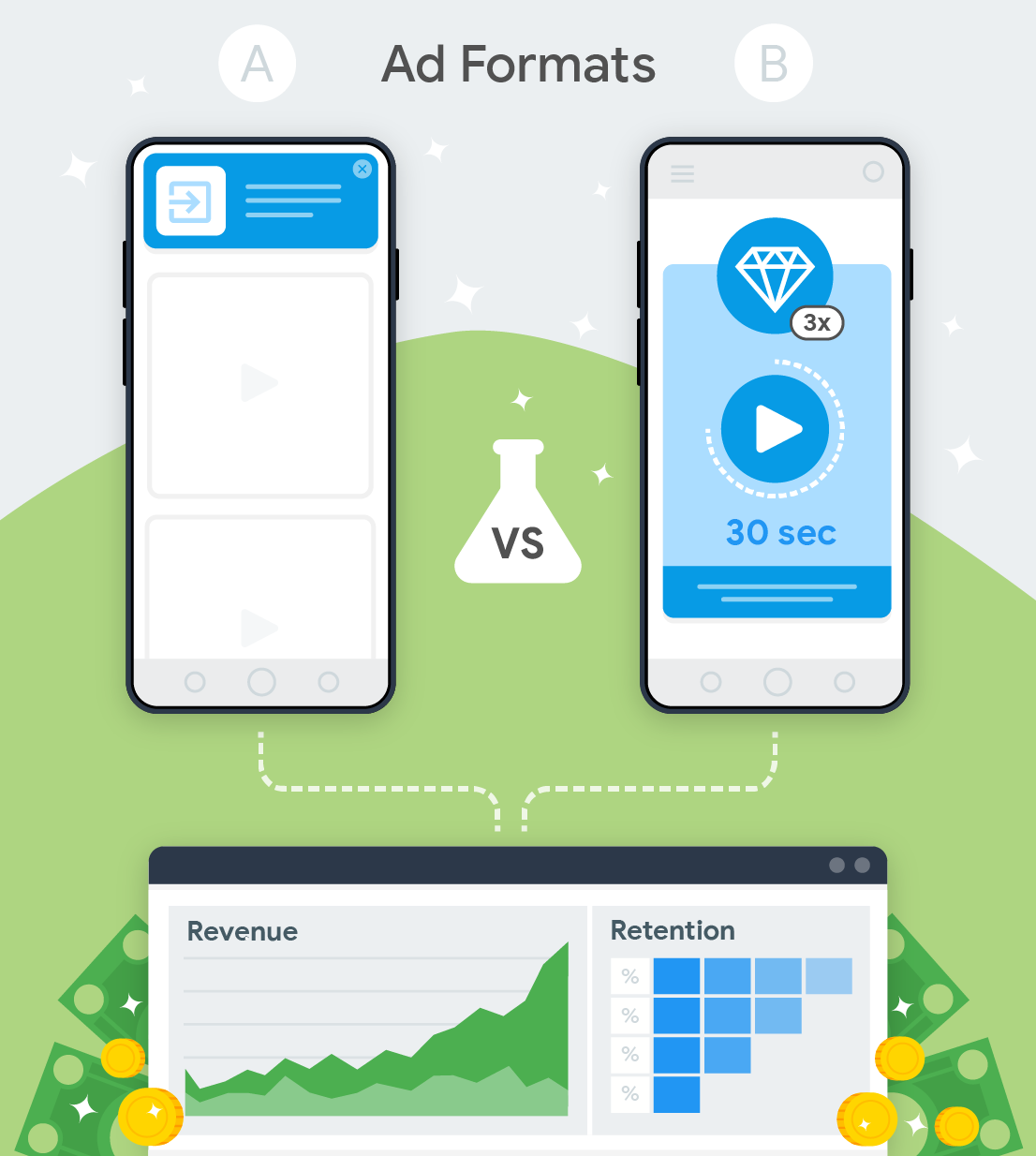
Tutorial sulla soluzione
L'adozione di diversi formati degli annunci può essere complicata, ma Firebase offre strumenti che ti aiutano a testare e poi a prendere decisioni basate sui dati sull'adozione di nuovi formati degli annunci.
Con Firebase, puoi eseguire test A/B del rendimento di un nuovo formato dell'annuncio con una un piccolo sottoinsieme di utenti.
Puoi osservare i risultati dei test e rivedere i consigli di Firebase per capire se il nuovo formato dell'annuncio ha un rendimento migliore di quello dell'annuncio esistente. formato.
Dopo aver verificato che le modifiche avranno probabilmente un impatto positivo, puoi implementare le modifiche a un maggior numero di utenti facendo clic su un pulsante.
Obiettivi didattici
In questo tutorial passo passo, imparerai come utilizzare Firebase per testare un nuovo Google AdMob formato dell'annuncio per la tua app. Utilizza un annuncio interstitial con premio come caso di test di esempio, ma puoi estrapolare e utilizzare gli stessi passaggi per testare altri formati degli annunci.
Questo tutorial presuppone che tu usi già AdMob nella tua app e che li usi verificare se l'aggiunta di un'altra unità pubblicitaria (con un nuovo formato dell'annuncio) avrà un impatto sulle entrate della tua app o su altre metriche. Tuttavia, se non lo hai già fatto, usa AdMob nella tua app, non c'è problema. Anche i passaggi di questo tutorial possono aiutarti comprendi se la semplice aggiunta di un'unità pubblicitaria alla tua app influisce sulle tue le metriche dell'app.
Scopri di più sul business case e sul valore di questa soluzione nel nostro Panoramica dell'adozione della nuova soluzione AdMob per i formati degli annunci.
Prodotti e funzionalità usati in questo tutorial
|
Google AdMob Google AdMob ti consente di creare varianti di unità pubblicitarie da pubblicare all'interno della tua app. Quando colleghi AdMob a Firebase, AdMob invia a Firebase informazioni sulle entrate pubblicitarie per migliorare l'ottimizzazione della strategia pubblicitaria. Google Analytics Google Analytics ti fornisce informazioni sulle metriche relative a coinvolgimento, fidelizzazione e monetizzazione degli utenti, come entrate totali, entrate AdMob, entrate generate dagli acquisti e molto altro. Ti consente inoltre di creare segmenti di pubblico e segmenti di utenti. |
Firebase Remote Config Firebase Remote Config ti consente di modificare e personalizzare dinamicamente il comportamento e l'aspetto della tua app per i segmenti di utenti che preferisci, il tutto senza dover pubblicare una nuova versione della tua app. In questo tutorial utilizzerai i parametri Remote Config per controllare se una nuova unità pubblicitaria viene mostrata agli utenti. Firebase A/B Testing Firebase A/B Testing fornisce l'interfaccia e l'infrastruttura per eseguire esperimenti di prodotto e marketing nella tua app. Si occupa di distribuire le varianti dell'esperimento agli utenti, quindi esegue analisi statistiche per determinare se una variante dell'esperimento sta superando il gruppo di controllo in base alla metrica principale selezionata, ad esempio le entrate o la fidelizzazione degli utenti. |

Panoramica sull'esercitazione
Vai direttamente al tutorial passo passo
Utilizza AdMob per creare una nuova variante dell'unità pubblicitaria per i test
Crea una nuova unità pubblicitaria interstitial con premio in AdMob.
Implementa il posizionamento dell'unità pubblicitaria nel codice dell'app.
Configura un test A/B nella console Firebase
Definisci le nozioni di base sui test, il targeting e gli obiettivi in base ai quali verrà eseguito il test.
Definisci le varianti di test e configura il parametro Remote Config che determinerà se mostrare o meno la nuova unità pubblicitaria agli utenti nel test.
Handle Valori parametro Remote Config nel codice dell'app
Usa il parametro Remote Config nella tua app.
Implementa la logica per la visualizzazione dell'unità pubblicitaria in base al valore del parametro.
Avvia l'A/B esegui il test e rivedi i risultati del test nella console Firebase
Dopo aver avviato il test e averlo eseguito per alcuni giorni o settimane, controlla nella console Firebase se il test A/B ha una variante vincente in base allo scopo principale del test.
Esamina l'impatto sulle metriche secondarie per ogni variante per assicurarti che le varianti non abbiano causato impatti negativi indesiderati su queste metriche.
Decidere se per implementare il nuovo formato dell'annuncio
Se A/B Testing stabilisce che la variante mostra il nuovo formato dell'annuncio è vincitore, puoi iniziare a mostrare il formato dell'annuncio a tutti gli utenti target nell'esperimento, a tutti gli utenti della tua app o a un sottoinsieme di utenti.
Se non è ancora stato stabilito un vincitore definitivo, puoi continuare a correre l'esperimento per raccogliere più dati o termina l'esperimento, se è già in corso da molto tempo con risultati inconcludenti.
Che cosa ti serve
La tua app (progetto iOS, Android o Unity)
La tua app è stata registrata come app Firebase collegata a un'app AdMob (scopri di più)
Accesso all'account AdMob associato alla tua app, con autorizzazioni per la creazione nuove unità pubblicitarie
Accesso al progetto Firebase associato alla tua app, con autorizzazioni per la creazione e gestire Remote Config e A/B Testing, nonché visualizzare Google Analytics
Il tuo IDE preferito
Glossario
Passaggio 1: utilizza AdMob per creare una nuova variante dell'unità pubblicitaria
