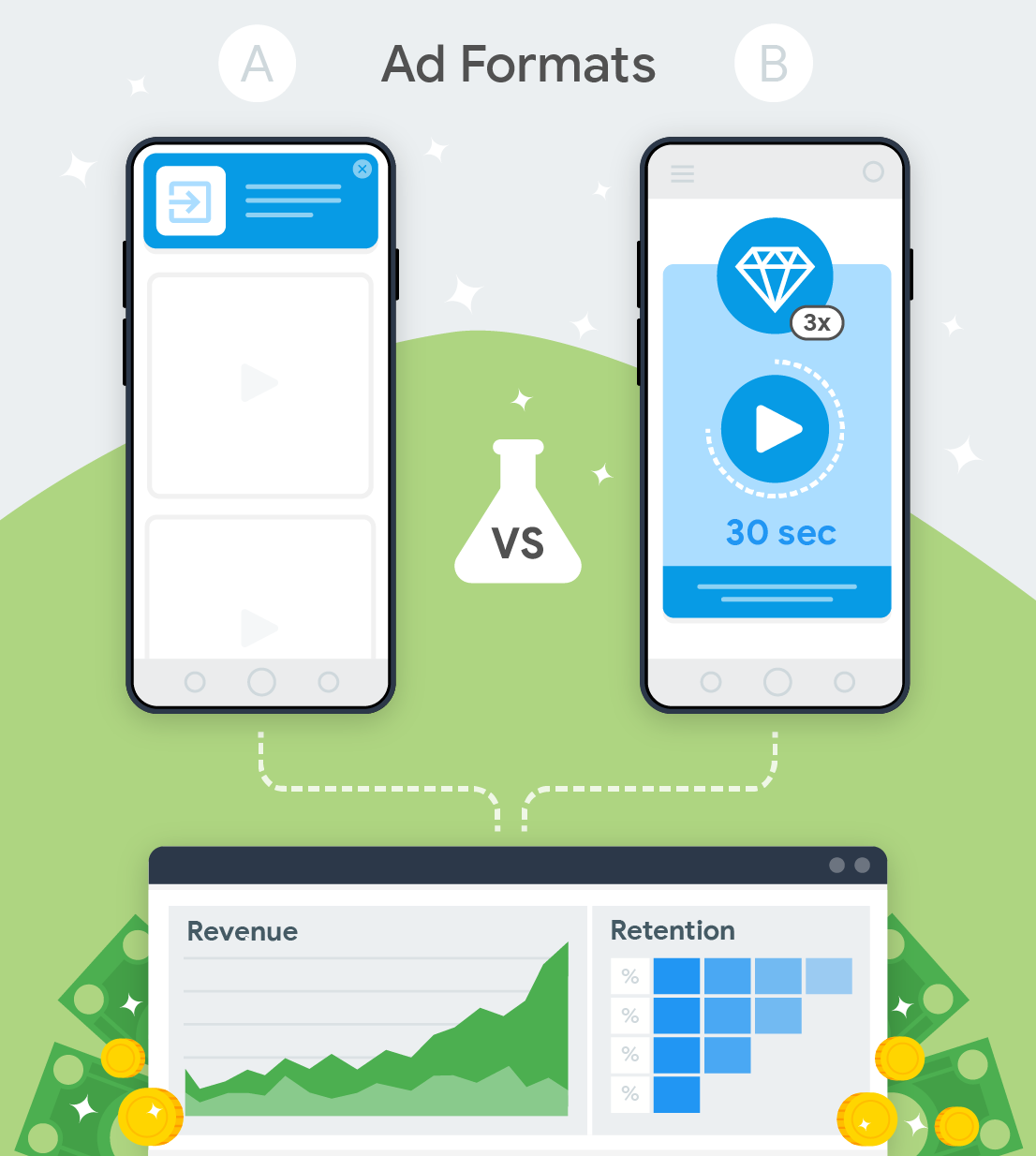
الدليل التعليمي لحلّ المشاكل
قد يكون استخدام أشكال إعلانات مختلفة أمرًا معقدًا، غير أنّ منصة Firebase توفّر أدوات تساعدك على الاختبار ثم اتخاذ قرارات قائمة على البيانات حول تبني أشكال الإعلانات المختلفة.
باستخدام Firebase، يمكنك إجراء اختبار A/B لأداء شكل إعلان جديد باستخدام مجموعة فرعية صغيرة من المستخدمين.
يمكنك تتبُّع نتائج الاختبار ومراجعة الاقتراحات من Firebase. حول ما إذا كان أداء شكل الإعلان الجديد أفضل من الإعلان الحالي .
بمجرد أن تتأكد من أن التغييرات من المحتمل أن يكون لها تأثير إيجابي، يمكنك طرح التغييرات لمزيد من المستخدمين بنقرة زر واحدة.
ما ستتعرّف عليه
في هذا الدليل التعليمي المتعدّد الخطوات، ستتعرف على كيفية استخدام Firebase لاختبار شكل الإعلان Google AdMob لتطبيقك. تستخدم إعلان بيني بمكافأة كمثال لحالة الاختبار، ولكن يمكنك استقراء هذه الخطوات نفسها واستخدامها الاختبار أشكال الإعلانات الأخرى.
يفترض هذا البرنامج التعليمي أنك تستخدم AdMob في تطبيقك وأنك مثل اختبار ما إذا كانت إضافة وحدة إعلانية أخرى (بشكل إعلان جديد) ستتطلب تأثير في أرباح تطبيقك أو في مقاييس أخرى ومع ذلك، إذا لم تكن تستخدم AdMob في تطبيقك، لا بأس. يمكن أن تساعدك الخطوات الواردة في هذا الدليل التعليمي أيضًا في معرفة ما إذا كانت إضافة وحدة إعلانية إلى تطبيقك تؤثر في مقاييس تطبيقك.
تعرّف على مزيد من المعلومات حول دراسة الجدوى وقيمة هذا الحل من خلال اختبار استخدام نظرة عامة على الحلول الجديدة لأشكال الإعلانات AdMob
المنتجات والميزات المستخدمة في هذا البرنامج التعليمي
|
Google AdMob Google AdMob تتيح لك إنشاء وحدة إعلانية المختلفة التي سيتم عرضها داخل تطبيقك. عند ربط AdMob بـ Firebase، يرسل "AdMob" معلومات أرباح الإعلانات إلى Firebase لتحسين الإعلان تحسين الإستراتيجية. Google Analytics يمنحك Google Analytics إحصاءات حول مقاييس تفاعل المستخدمين والاحتفاظ بهم وتحقيق الربح مثل إجمالي الإيرادات AdMob الأرباح وأرباح عمليات الشراء وغير ذلك الكثير. ويسمح لك أيضًا ب إنشاء شرائح جمهور وشرائح مستخدِمين. |
Firebase Remote Config يتيح لك Firebase Remote Config تغيير وتخصيص سلوك ومظهر تطبيقك ديناميكيًا من أجل شرائح المستخدمين المطلوبة — كل ذلك بدون نشر إصدار جديد التطبيق. في هذا البرنامج التعليمي، ستستخدم معلمات Remote Config التحكم في عرض وحدة إعلانية جديدة للمستخدمين. Firebase A/B Testing Firebase A/B Testing واجهة وبنية أساسية لإجراء تجارب المنتجات والتسويق تطبيقك. فهي تعتني بتوزيع صيغ التجربة على المستخدمين، ثم إجراء تحليل إحصائي لتحديد ما إذا كان أحد صيغة التجربة التفوق على مجموعة التحكم بناءً على المقياس الرئيسي المحدد، مثل في الأرباح أو الاحتفاظ بالمستخدمين. |

نظرة عامة على البرنامج التعليمي
انتقال مباشرةً إلى الدليل التعليمي المفصّل
استخدام AdMob من أجل إنشاء صيغة جديدة للوحدة الإعلانية من أجل اختبارها
إنشاء وحدة إعلانية جديدة للإعلانات البينية التي تضم مكافأة في AdMob
نفِّذ موضع الوحدة الإعلانية ضمن رمز التطبيق.
إعداد اختبار A/B في وحدة تحكّم Firebase
تحديد أساسيات الاختبار والاستهداف والأهداف التي سيجريها الاختبار ضد.
عليك تحديد صيغ الاختبار وإعداد معلَمة Remote Config التي. في ما إذا كان سيتم عرض الوحدة الإعلانية الجديدة للمستخدمين في الاختبار.
الاسم المعرِّف Remote Config قيم مَعلمات في رمز تطبيقك
استخدِم مَعلمة Remote Config في تطبيقك.
نفِّذ منطق عرض الوحدة الإعلانية استنادًا إلى قيمة المَعلمة.
بدء اختبار A/B لاختبار نتائج الاختبار ومراجعتها في وحدة تحكّم Firebase
وبعد بدء الاختبار والسماح بإجرائه بضعة أيام أو أسابيع، يُرجى مراجعة وحدة تحكّم Firebase لمعرفة ما إذا كان اختبار أ/ب قد حقّق فوزًا. استنادًا إلى الهدف الأساسي من اختبار أ/ب.
عليك مراجعة تأثير كل صيغة على المقاييس الثانوية لضمان لم ينتج عنها تأثيرات سلبية غير مقصودة على تلك المقاييس
اتخذ قرارًا بشأن لطرح شكل الإعلان الجديد
إذا حدّدت A/B Testing أن الصيغة التي تعرض شكل الإعلان الجديد هو الفائز، يمكنك البدء في عرض شكل الإعلان لجميع المستخدمين المستهدفين في التجربة، أو مع جميع مستخدمي التطبيق، أو مجموعة فرعية من المستخدمين.
إذا لم يتم تحديد صيغة فائزة بوضوح، يمكنك مواصلة تنفيذ التجربة لجمع المزيد من البيانات أو إنهاء التجربة إذا كانت قيد التنفيذ لفترة طويلة مع نتائج غير حاسمة.
المتطلبات
تطبيقك (مشروع على iOS أو Android أو Unity)
تم تسجيل تطبيقك باعتباره تطبيقًا على Firebase ومرتبط بتطبيق "AdMob". (مزيد من المعلومات)
الوصول إلى حساب AdMob المرتبط بتطبيقك، مع الأذونات اللازمة لإنشاء وحدات إعلانية جديدة
إمكانية الوصول إلى مشروع Firebase المرتبط بتطبيقك، مع أذونات الإنشاء وإدارة Remote Config وA/B Testing بالإضافة إلى عرض Google Analytics
بيئة تطوير البرامج (IDE) المفضّلة لديك
مسرد المصطلحات
الخطوة 1: استخدام AdMob لإنشاء صيغة وحدة إعلانية جديدة
