Remote Config 个性化功能针对 Google Analytics 事件进行了优化,因此,如果您可以使用一些有实用意义的参数来触发事件,则可以为其创建个性化设置。
为获得最有用的结果,您应该选择通常能够通过您预期会在结果中产生显著差异的替代值来触发的事件。如果您每周至少有 10,000 名用户和超过 1000 个触发事件(或转化),则个性化效果最好。
下面介绍了一些方法,可用于对应用进行个性化设置。
针对广告展示收入进行优化
个性化设置的一种用途是,针对广告展示收入进行优化。为了便于您了解此用例,假设您在一款游戏的全屏广告后面嵌入了一些可供选玩的迷你游戏,并且您希望为每位用户优化这些迷你游戏的体验,同时在不影响用户互动度的情况下最大化广告收入。
下面,我们来演示一种可实现此目标的方法:
您可以在该游戏中,针对您使用的广告提供商特定的
ad_impression事件实现自定义事件日志记录,确保将currency和value参数包含在内并将广告收入加入报告的值参数中。您可以参考衡量广告收入部分,该部分介绍了如何使用 AdMob 自动记录 ad_impression 事件,并针对其他广告投放平台(例如 AppLovin 和 ironSource)提供了更多实现示例。
确定要使用的 Remote Config 参数以及可供选择的替代值,并确保该游戏中的逻辑可以处理不同的值。
此示例将展示如何将一个 Remote Config 参数用作功能标志来实现多款不同的迷你游戏。为此,请打开 Remote Config 页面,然后点击添加参数。您可以为该 Remote Config 参数指定名称
minigame,默认值为no_game。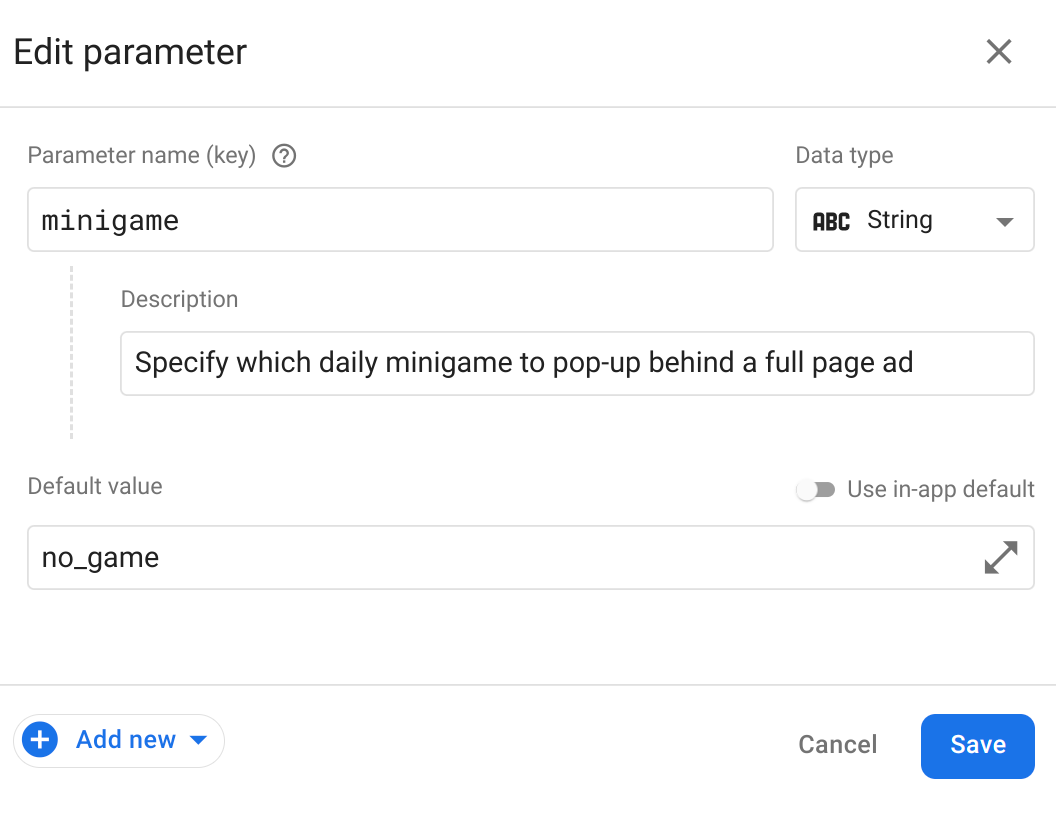
现在,点击新增并选择个性化,以添加一项个性化设置。
添加最多 5 个替代值,然后点击下一步。
对于该迷你游戏的示例,您可以使用
tictactoe、word_scramble和race。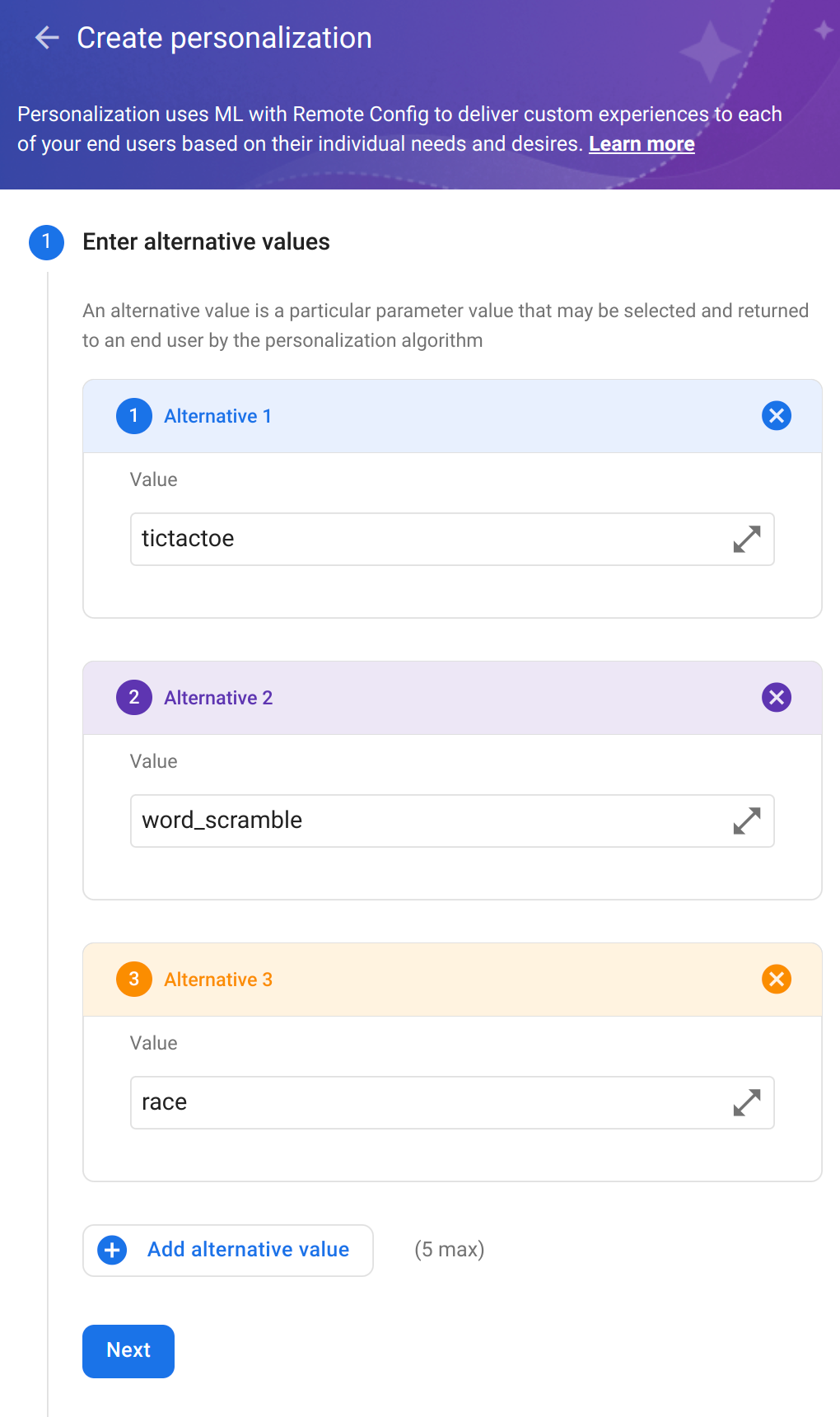
接下来,选择一个目标。由于您现在要记录包含收入值的广告展示事件,因此请选择广告展示作为目标,然后选择 SUM 和value 作为要进行汇总的参数,并为用户互动时长额外添加一项跟踪指标。这样,您便能了解个性化结果中的对比情况。
如果您认为有其他相关事件,也可以在这里选择另一个事件作为自定义指标。
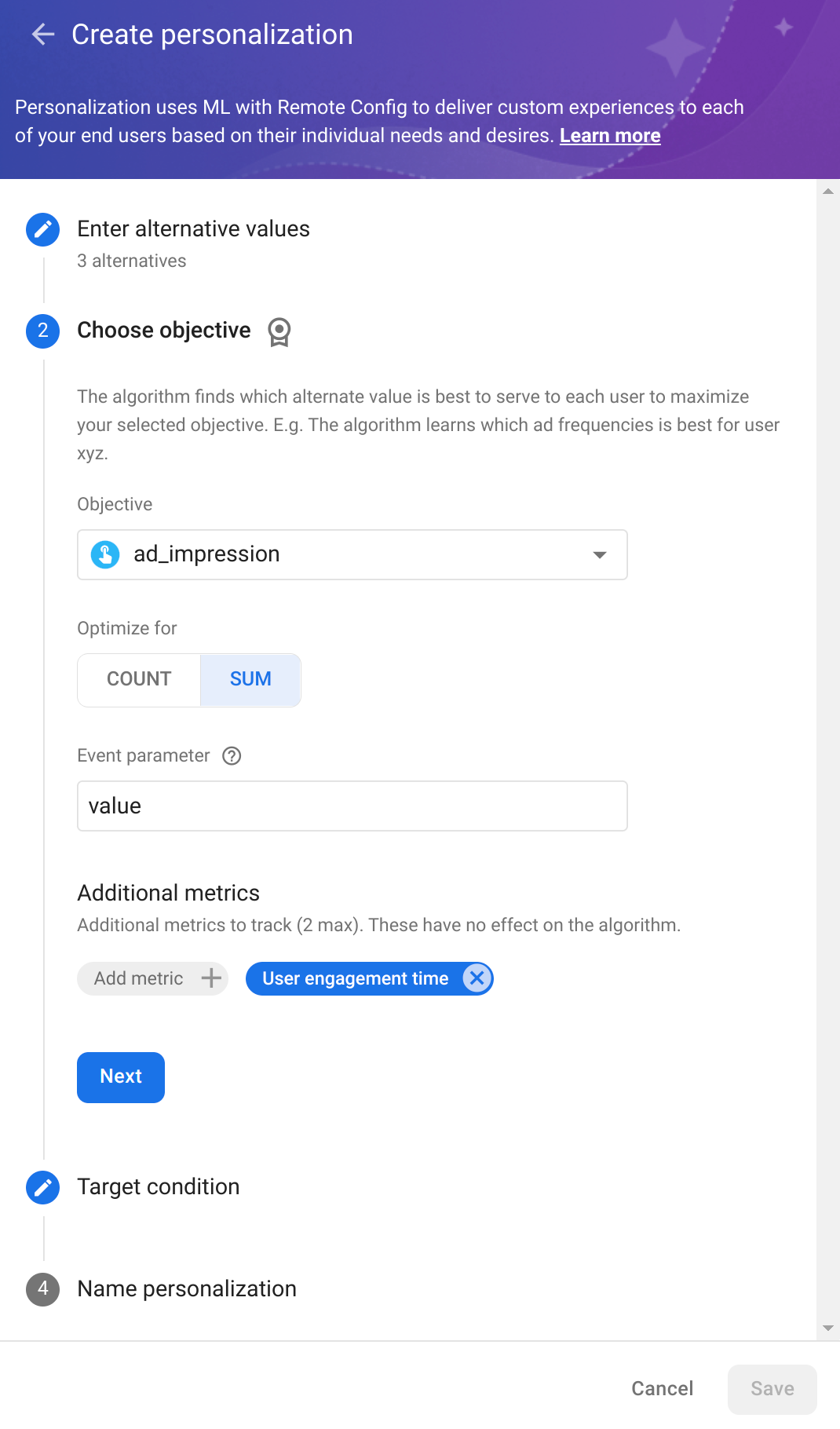
点击下一步以选择一个目标条件。由于您要优化广告展示收入的汇总值,因此如果您没有将事件收入值转换为同一种货币,则可能需要创建一个条件来将用户限定在特定区域,这样也能提高一致性。
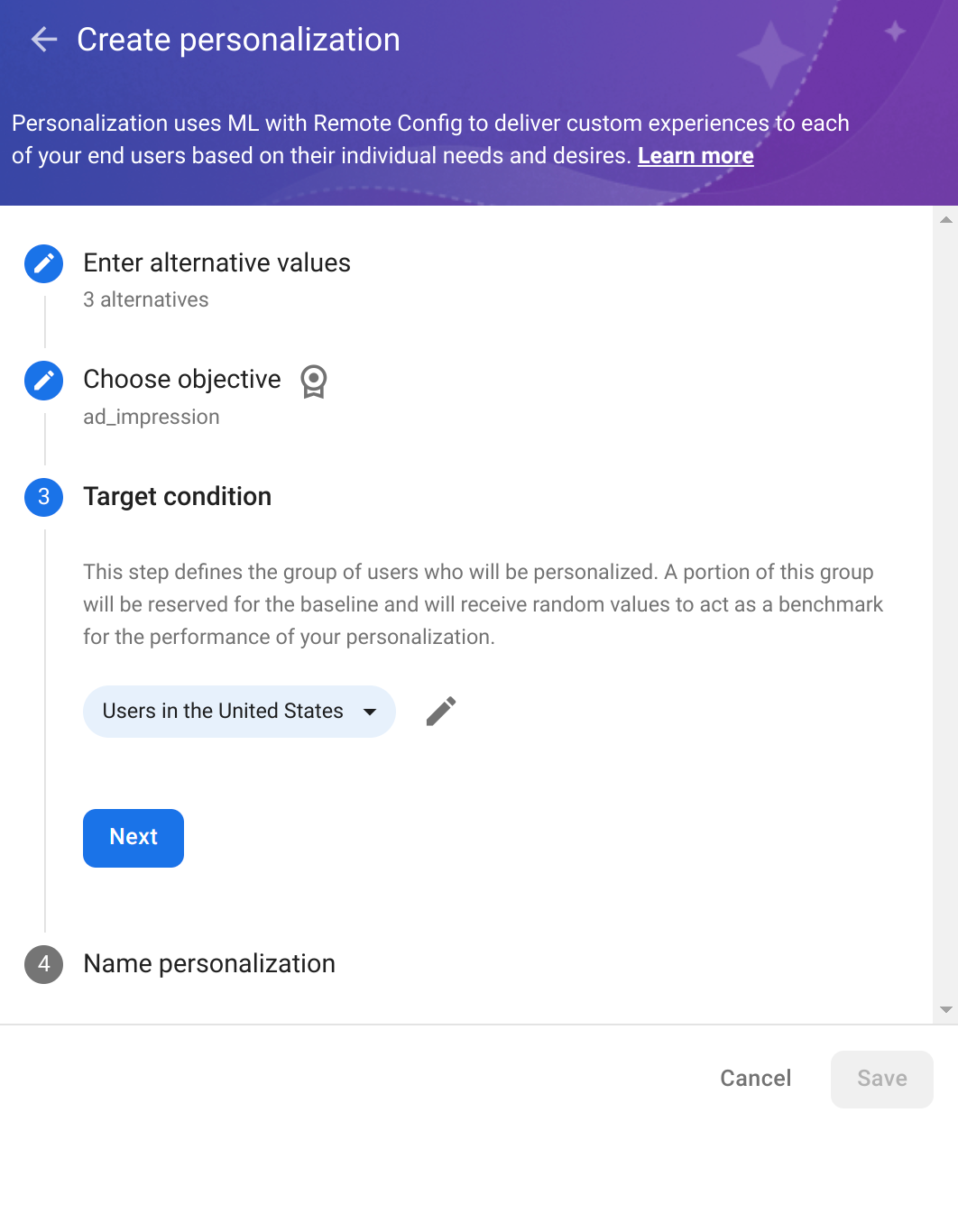
点击下一步,为您的个性化设置指定一个名称,然后点击保存。
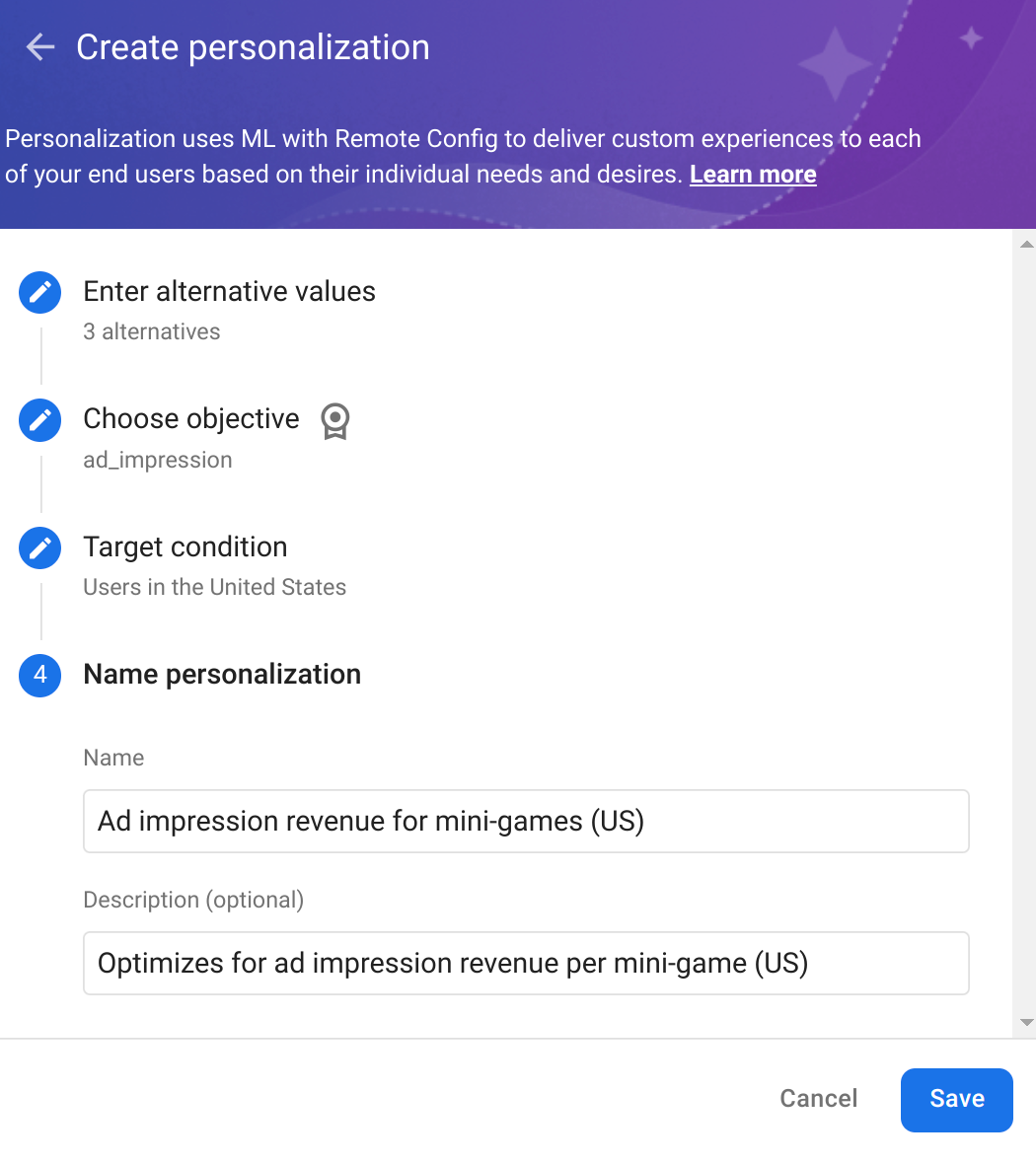
点击发布更改以发布个性化设置。用户将在几小时内开始收到个性化参数值(具体取决于 Remote Config 提取间隔)。由于将某个值应用到用户的时间(即“黏度窗口”)为 24 小时,我们建议您让个性化设置运行 14 天(或永久运行),以便它可以不断学习用户行为并进行改进,从而为每位用户提供最佳使用体验。
您可以点击 Remote Config 页面上的参数定位条件,查看个性化功能的执行情况。
现在,您已经了解了如何创建个性化设置,请继续阅读下文以探索其他用例,并了解可用于实现这些用例的选项。
为每位用户选择最合适的广告展示位置
当以某种外形规格和位置组合向用户展示广告时,不同的用户可能会有不同的反映。在此用例中,您可以将一个 Remote Config 参数(如 ad_placement)与不同的位置值组合使用,并针对广告点击次数进行优化。
针对 ad_clicks 进行优化时,您可能需要至少额外配置一个 user_engagement 指标来跟踪用户互动度,以确保用户保持高度互动。
| 个性化组件 | 可能值和推荐值 |
|---|---|
| Remote Config 参数 | ad_placement
|
| 替代值 | top-left, bottom, middle-panel, full-screen
|
| 目标 | ad_clicks
|
| 额外指标 | user_engagement
|
针对广告频次进行优化
在此用例中,您将优化广告频次,即针对用户互动度进行优化,以确定什么样的广告频次可以带来最高的用户互动度。使用 ad_click 作为要额外跟踪的指标。
| 个性化组件 | 可能值或推荐值 |
|---|---|
| Remote Config 参数 | ad_display_freq_in_min
|
| 替代值 | 2, 10, 50
|
| 目标 | user_engagement
|
| 额外指标 | ad_click
|
确定最佳难度级别,以尽可能提高用户互动度
在此用例中,您将为每个用户自定义应用,以为用户选择适当的难度级别,使具有不同玩家技能水平的所有用户都能充分参与互动。您可以将 level_difficulty 作为 Remote Config 参数,将用户互动度作为目标。您可以在这里添加您认为相关的任何其他指标,此示例会使用 level_complete 来深入了解用户的游戏进度。
您也可以使用广告展示收入(请参阅针对广告展示收入进行优化部分中的配置)之类的目标,或使用 in_app_purchase 针对应用内购买进行优化。
| 个性化组件 | 可能值或推荐值 |
|---|---|
| Remote Config 参数 | level_difficulty
|
| 替代值 | easy, medium, difficult, impossible
|
| 目标 | user_engagement
|
| 额外指标 | level_complete
|
