通过 Firebase 控制台修改消息的样式、定位和推送时间,以有意义的方式吸引用户群。 Firebase In-App Messaging 提供消息模板,您可以进行实验并根据自己的喜好进行自定义。
自定义消息界面
您可以使用界面设计富有吸引力且简洁明了的模板来设置消息样式。可用的模板如下:
| 消息模板 | 说明 |
|---|---|
| 卡片 |
|
| 模态 |
|
| 仅图片 |
|
| 横幅 |
|
使用仅图片消息模板,上传您设计的消息以完成以下操作:
- 根据您的应用的外观风格和品牌特征,为消息使用合适的颜色、字体和格式。
- 提供主题促销信息。使用具有个性化自定义字体和背景图案的消息发送万圣节折扣。用户可以点击整条消息以了解详情或忽略该消息。
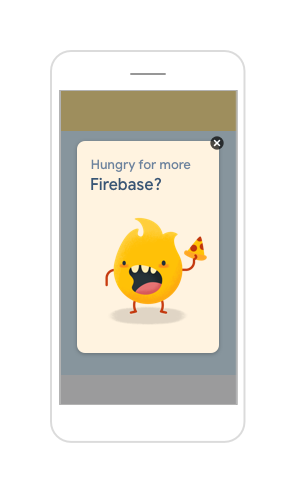
希望获得更大的自由度?通过代码修改 Firebase 消息模板的显示效果。
定位特定用户
对于每个广告系列,您都可以根据特定受众群体的行为、语言、互动度等信息来定位消息。
可以考虑将卡片消息与深层链接解决方案相结合,对消息进行如下定位配置:
- 定位上次应用互动时间为一到七天的用户,确保其为活跃用户。询问互动用户是否喜欢您的应用。根据他们的回答,使用智能链接将他们引导至 Google Play 进行评价或引导至反馈调查问卷。
- 让用户可以轻松探索您的社交媒体应用,消除注册账号的压力。将身份验证消息定位到至少两天前首次打开应用的用户,并使用应用内链接系统引导他们前往相关界面。

使用上下文触发器安排消息推送
消息仅在用户正在使用您的应用时显示,并由特定事件触发,确保消息与用户相关且符合情境。 如果用户正在游戏中冲击高分榜,或者正在进行重要的购买,最好不要在此时推送消息分散用户的注意力。
例如,您可以为横幅消息使用如下推送配置:
- 将
level_up事件设置为触发器,当用户在您的游戏应用中升级时,推送横幅消息来祝贺他们。
为横幅消息设置每台设备的推送频率限制,避免为用户推送垃圾消息:
- 将消息推送数量设置为每 15 天不超过一条,提醒用户更新应用。用户只需点击即可进入或向上滑动以忽略消息。

跟踪应用的表现
您可以将 Firebase In-App Messaging 与 Google Analytics 相结合,剖析关于用户偏好和应用满意度的重要细节。
启用 Analytics 事件作为转化事件,并跟踪用户与消息的互动情况。例如:
- 使用模态模板的操作按钮为折扣商品提供促销信息。Firebase 可让您了解有多少用户收到了该消息、有多少用户点击了该消息,以及有多少用户完成了转化事件(如电子商务购买)。
利用回调为您的用户打造个性化体验。
- 使用模态模板灵活的对话框方向来处理重要的文本消息(例如服务条款更新)。跟踪哪些用户同意了您的服务条款,并使用回调将用户添加到 Analytics 受众群体,以实现更好的定位。


