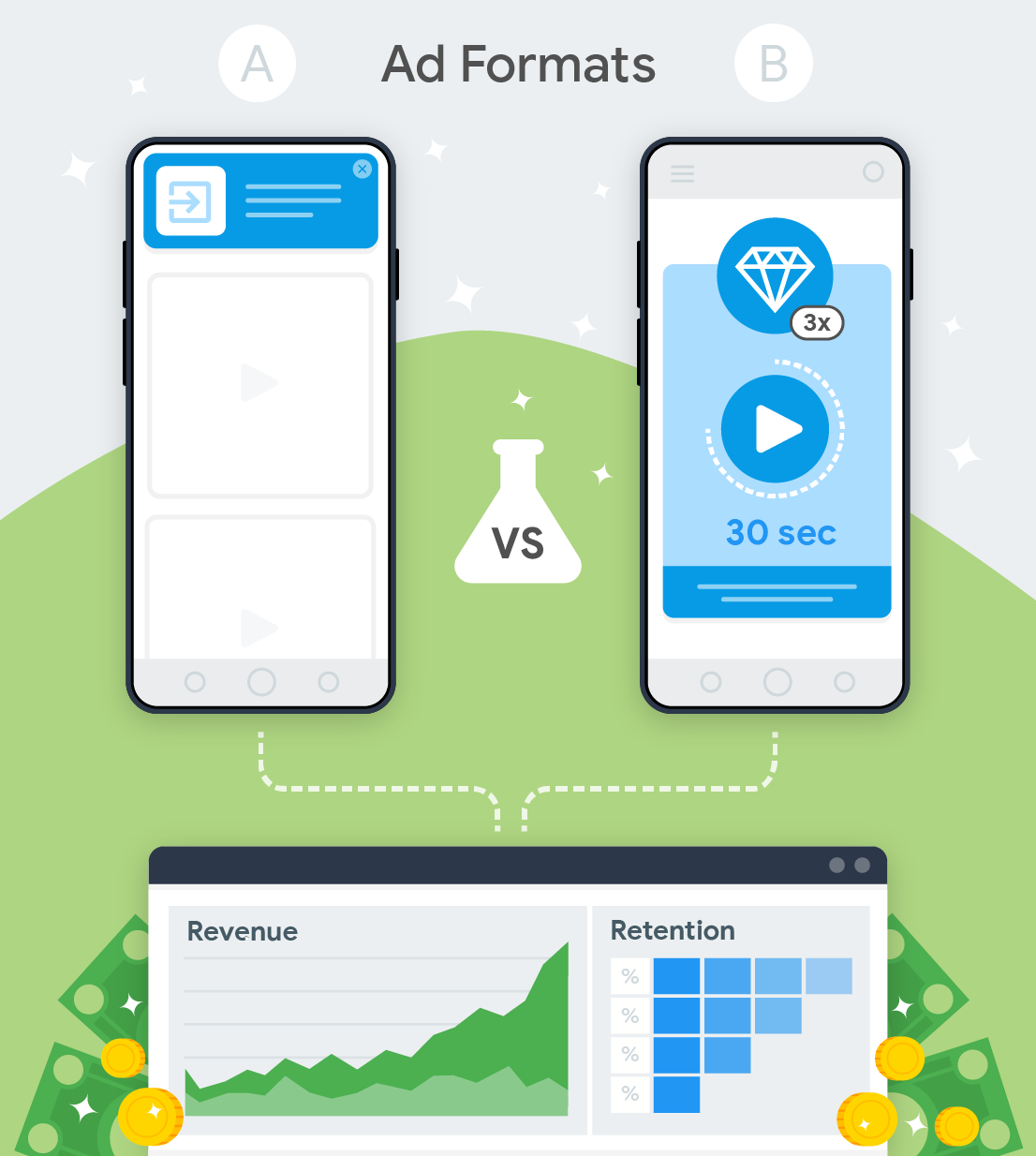
Anleitung zur Lösung
Die Nutzung unterschiedlicher Anzeigenformate kann kompliziert sein, aber Firebase bietet Tools, mit denen Sie datengesteuerte Entscheidungen zur Einführung neuer Anzeigenformate.
Mit Firebase lässt sich die Leistung eines neuen Anzeigenformats mit einem kleinen Untergruppe der Nutzer.
Sie können sich die Testergebnisse und Empfehlungen von Firebase ansehen. Sie erfahren, ob das neue Anzeigenformat eine bessere Leistung erzielt als die vorhandene Anzeige. Format.
Sobald Sie sicher sind, dass sich die Änderungen positiv können Sie die Änderungen mit nur einem Klick für mehr Nutzer einführen.
Lerninhalte
In dieser mehrstufigen Anleitung erfahren Sie, wie Sie mit Firebase ein neues Google AdMobAnzeigenformat für Ihre App testen. Als Beispieltestfall wird eine Interstitial-Anzeige mit Prämie verwendet. Sie können dieselben Schritte jedoch auch anwenden, um andere Anzeigenformate zu testen.
In dieser Anleitung wird davon ausgegangen, dass Sie AdMob bereits in Ihrer App verwenden und um zu testen, ob durch das Hinzufügen eines weiteren Anzeigenblocks (mit einem neuen Anzeigenformat) auf den Umsatz oder andere Messwerte Ihrer App auswirken. Wenn Sie sich jedoch noch nicht AdMob in deiner App verwenden, ist kein Problem. Die Schritte in dieser Anleitung können auch helfen, können Sie feststellen, ob sich das Hinzufügen eines Anzeigenblocks zu Ihrer App auf Ihre App-Messwerte.
Weitere Informationen zum Business Case und zum Mehrwert dieser Lösung finden Sie in unserer Einführung der neuen AdMob-Anzeigenformate testen:
In dieser Anleitung verwendete Produkte und Funktionen
|
Google AdMob Mit Google AdMob können Sie die in Ihrer App bereitgestellt werden. Wenn Sie AdMob verknüpfen mit Firebase sendet AdMob Daten zu Werbeeinnahmen an Firebase, um die Anzeigenqualität zu verbessern zur Optimierung Ihrer Strategie. Google Analytics Mit Google Analytics erhalten Sie Einblick in Nutzerinteraktion, Nutzerbindung und Monetarisierungsmesswerte wie Gesamtumsatz, AdMob Umsatz, Umsatz aus Käufen und vieles mehr. Außerdem können Sie damit Zielgruppen und Segmente für Nutzer erstellen. |
Firebase Remote Config Mit Firebase Remote Config können Sie das Verhalten und das Erscheinungsbild Ihrer App dynamisch für die gewünschten Nutzersegmente an, ohne eine neue Version Ihrer App. In dieser Anleitung verwenden Sie Remote Config-Parameter, um Sie können steuern, ob Ihren Nutzern ein neuer Anzeigenblock angezeigt wird. Firebase A/B Testing Firebase A/B Testing stellt die um Produkt- und Marketingexperimente durchzuführen, für Ihre App. Die Testvarianten werden an die Nutzer verteilt führt dann eine statistische Analyse durch, um zu bestimmen, ob eine Testvariante die Kontrollgruppe basierend auf dem ausgewählten wichtigen Messwert übertreffen, z. B. oder die Nutzerbindung. |

Anleitungsübersicht
Los direkt zur detaillierten Anleitung
Verwenden Sie AdMob für eine neue Anzeigenblockvariante zum Testen erstellen
Erstellen Sie in AdMob einen neuen Anzeigenblock für Interstitials mit Prämie.
Implementieren Sie das Anzeigenblock-Placement im Code Ihrer App.
Richten Sie ein A/B-Objekt ein in der Firebase-Konsole testen
Grundlagen, Ausrichtung und Ziele des Tests definieren zu vergleichen.
Definieren Sie Testvarianten und richten Sie den Parameter Remote Config ein, der legt fest, ob der neue Anzeigenblock den Nutzern im Test angezeigt wird.
Alias Remote Config-Parameterwerte im Code Ihrer App
Verwenden Sie den Parameter Remote Config in Ihrer App.
Implementieren Sie die Logik für die Auslieferung des Anzeigenblocks basierend auf dem Parameter Wert.
A/B-Test starten und die Testergebnisse in der Firebase Console ansehen
Nachdem der Test einige Tage oder Wochen gestartet wurde, Sehen Sie in der Firebase-Konsole nach, ob der A/B-Test erfolgreich war. basierend auf dem primären Ziel des A/B-Tests.
Prüfen Sie die Auswirkungen auf sekundäre Messwerte für jede Variante, um sicherzustellen, dass die Varianten keine unbeabsichtigten negativen Auswirkungen auf diese Messwerte hatten.
Entscheiden Sie, , um das neue Anzeigenformat einzuführen
Wenn A/B Testing feststellt, dass für die Variante das neue Anzeigenformat verwendet wird die Auktion gewinnt, können Sie beginnen, das Anzeigenformat für alle Nutzer zu schalten, für alle Nutzer Ihrer App oder nur für eine Untergruppe von Nutzern.
Wenn noch kein klarer Gewinner ermittelt wurde, kannst du den Test fortsetzen. um mehr Daten zu sammeln, oder beenden Sie den Test, falls bereits seit längerer Zeit geschaltet und die Ergebnisse nicht aussagekräftig sind.
Voraussetzungen
Ihre eigene App (iOS-, Android- oder Unity-Projekt)
Ihre App ist als Firebase-App registriert und mit einer AdMob-App verknüpft (weitere Informationen)
Zugriff auf das mit Ihrer App verknüpfte AdMob-Konto mit Berechtigungen zum Erstellen neue Anzeigenblöcke
Zugriff auf das mit deiner App verknüpfte Firebase-Projekt mit Berechtigungen zum Erstellen und Remote Config und A/B Testing verwalten sowie Google Analytics
Ihre bevorzugte IDE
Glossar
Schritt 1: AdMob verwenden, um eine neue Anzeigenblockvariante zu erstellen
