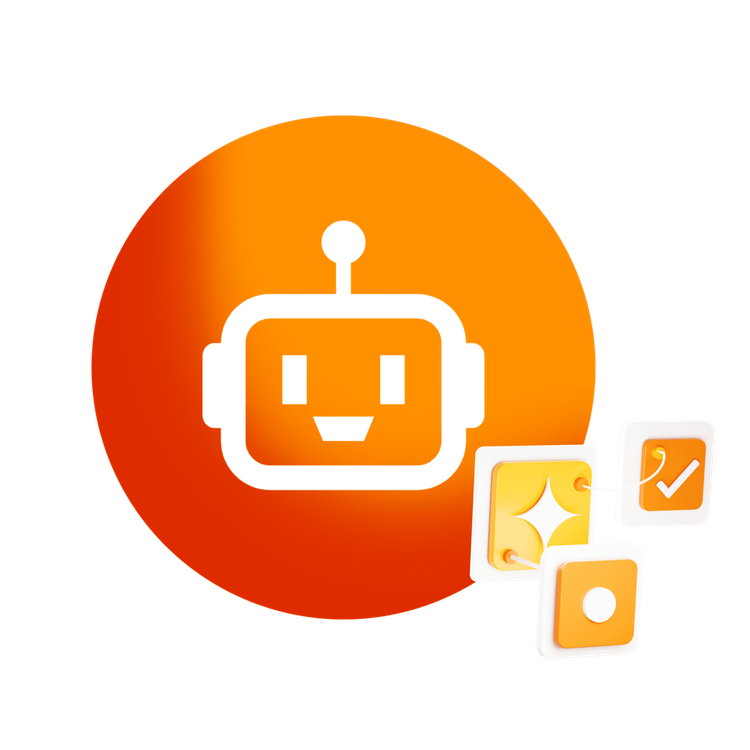Firebase Machine Learning BETA
Machine learning for mobile developers
Tambahkan kemampuan machine learning ke aplikasi Anda
Gunakan Firebase ML untuk melatih dan men-deploy model kustom, atau gunakan solusi siap pakai dengan Cloud Vision API.
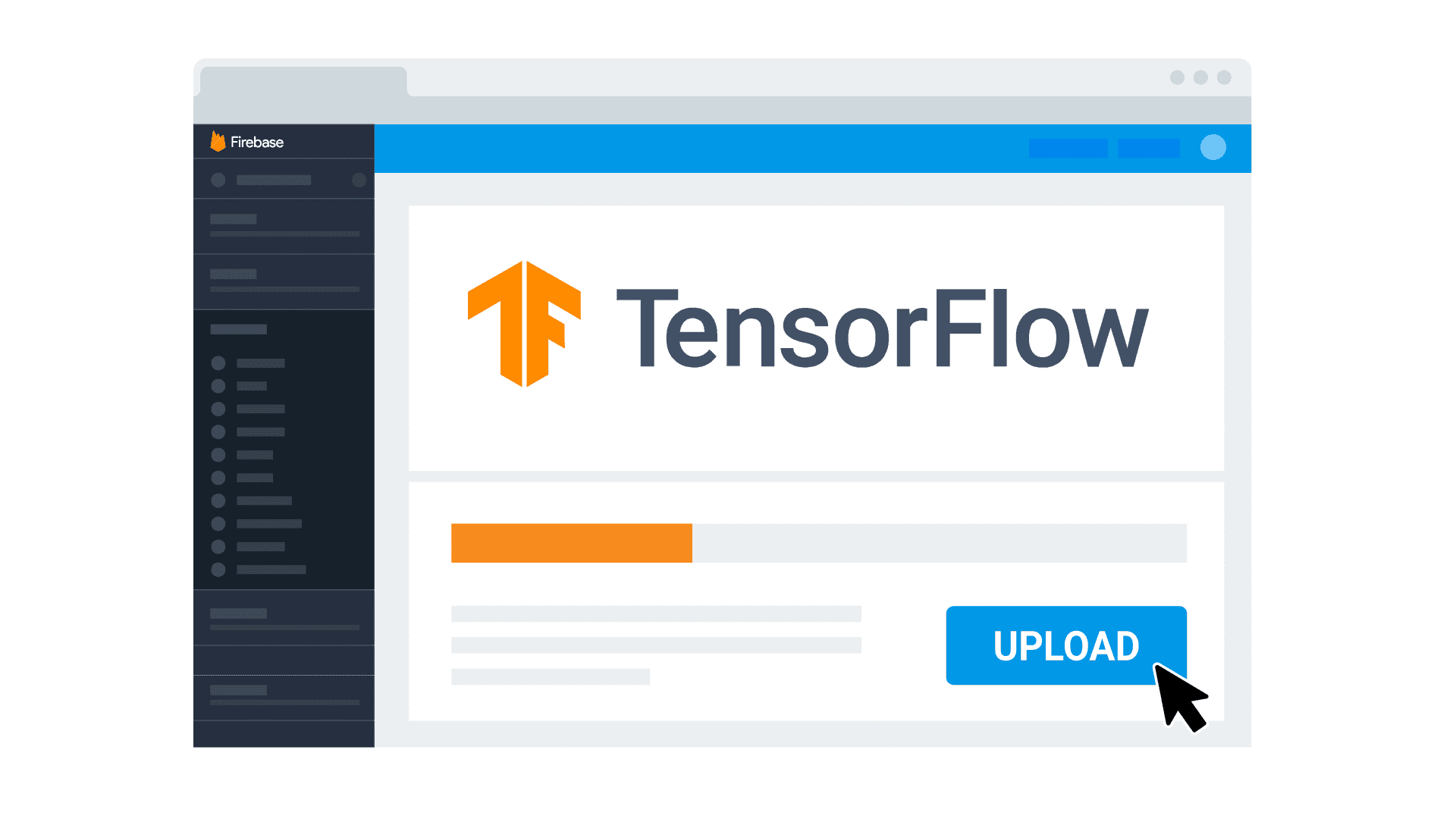
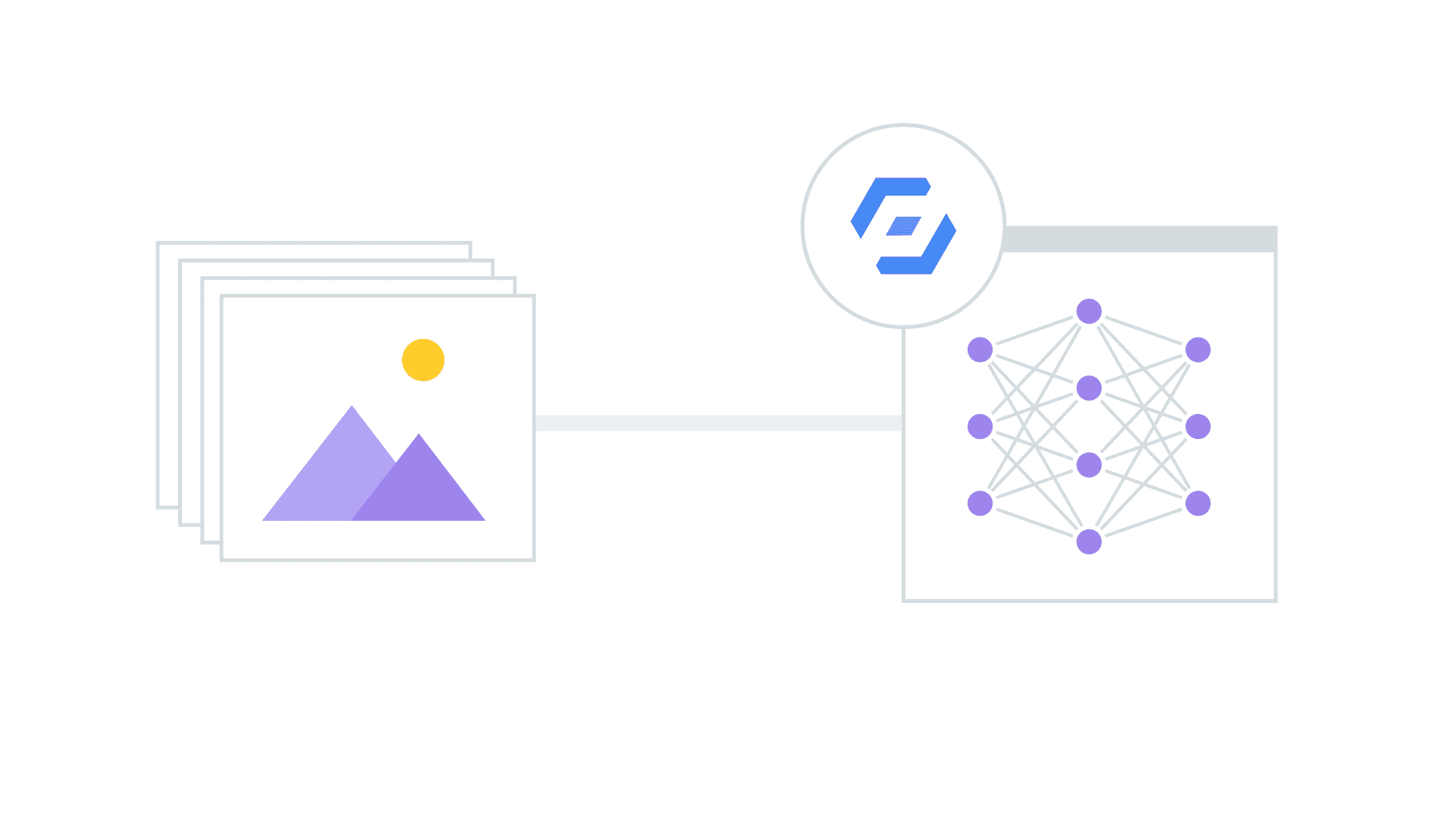
Deploy model kustom yang berjalan di perangkat
Baik memulai dengan model TensorFlow Lite yang sudah ada atau melatih model Anda sendiri, Anda dapat menggunakan deployment model Firebase ML untuk mendistribusikan model ke pengguna secara over the air (OTA). Hal ini mengurangi ukuran penginstalan aplikasi awal karena model didownload oleh perangkat hanya jika diperlukan. Ini juga memungkinkan Anda melakukan pengujian A/B pada beberapa model, mengevaluasi performanya, dan mengupdate model secara teratur tanpa harus memublikasikan ulang seluruh aplikasi. Cukup upload model Anda ke konsol Firebase. Selain itu, kami akan menangani hosting dan menayangkannya ke aplikasi Anda. Jika mau, Anda juga dapat men-deploy model langsung dari pipeline produksi ML atau notebook Colab menggunakan Firebase Admin SDK.
Bangun solusi untuk kasus penggunaan umum dengan API siap pakai
Firebase ML juga dilengkapi serangkaian API berbasis cloud yang siap digunakan: mengenali teks, melabeli gambar, dan mengidentifikasi bangunan terkenal. Tidak seperti API di perangkat, API ini memanfaatkan kecanggihan teknologi machine learning dari Google Cloud untuk memberikan tingkat akurasi yang tinggi. Anda cukup meneruskan data ke library, yang membuat permintaan dengan lancar ke model yang berjalan di Google Cloud, dan Anda akan mendapatkan informasi yang diperlukan–semuanya cukup dalam beberapa baris kode.
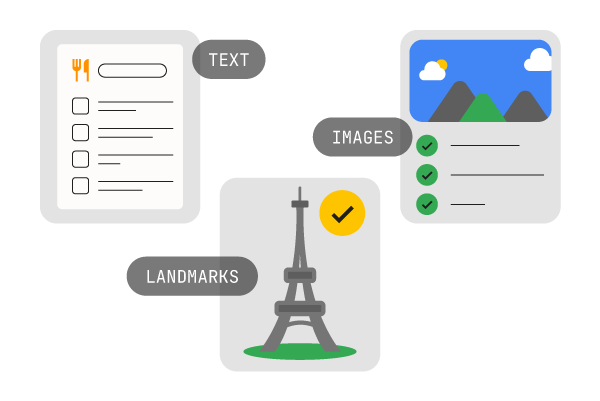
Dokumentasi
Learn how to get started with ML by reviewing our technical documentation.