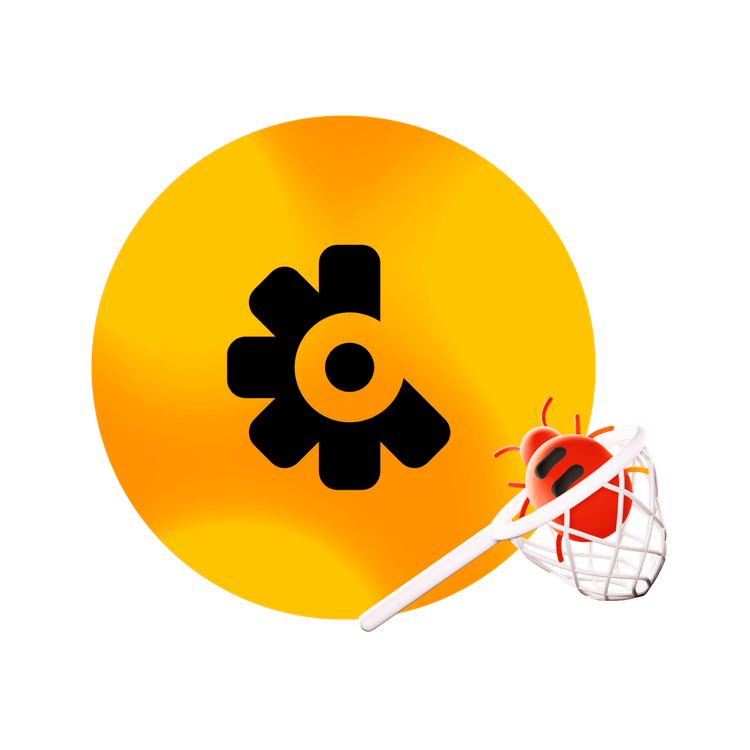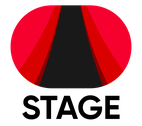Firebase Crashlytics
Pantau, prioritaskan, dan perbaiki error aplikasi secara lebih cepat
Realtime crash and error reporting with analysis to help keep your apps running flawlessly. Easily integrates with Android, Apple, Flutter and Unity apps.
Hemat waktu untuk memecahkan masalah error dan ANR
Crashlytics mulai mendeteksi error secara langsung dan mengelompokkannya menjadi masalah yang dapat dikelola berdasarkan dampaknya pada pengguna nyata, sehingga Anda dapat memprioritaskan hal yang harus diperbaiki terlebih dahulu.

Dapatkan insight yang didukung AI dan tips pemecahan masalah dengan Gemini di Firebase
Percepat waktu yang diperlukan untuk memahami alasan terjadinya error dan langkah yang harus dilakukan dengan insight error AI. Crashlytics memanfaatkan pengetahuan error Gemini dan Firebase yang luas untuk memberikan hasil analisis yang bisa ditindaklanjuti guna membantu Anda mendapatkan akar masalah dengan lebih cepat.

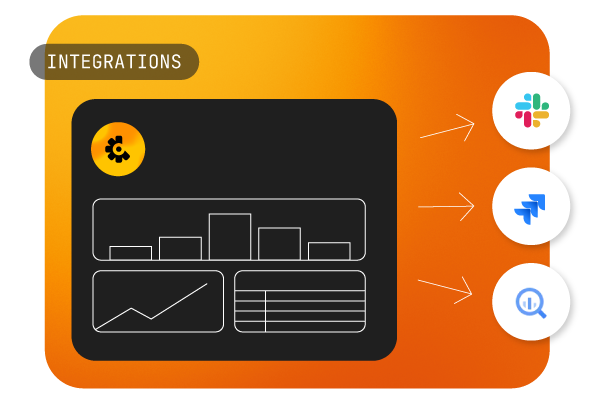
Integrate into your existing workflow
Crashlytics works seamlessly with industry-standard tools including Jira, Slack, BigQuery, and more. It also integrates with Android Studio so you can view Crashlytics data directly within the App Quality Insights window, making it easy to debug crashes without leaving the IDE.
Debug faster with contextual information about crashes
Understand the timeline of events leading up to app crashes and see visualizations of metadata to find common crash characteristics so you can reproduce bugs and uncover the root cause faster.

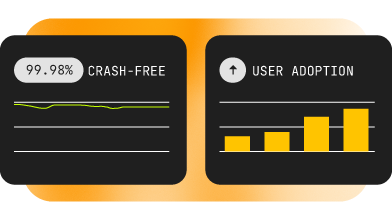
Track your new release adoption and stability in realtime, so you can catch errors and address emerging problems before they impact a large number of users.
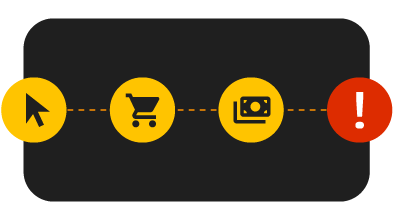
Instrument logs, keys, non-fatal events, and custom events to get additional information on why a crash occurred and what happened leading up to it. You can log your own contextual data or use Google Analytics events to understand the user behavior and paths leading up to a crash.

Receive realtime alerts for new errors, regressed errors, and errors that are starting to happen at higher rates, no matter where you are so you never miss a critical crash.
Pelajari cara Crashlytics membantu tim di seluruh dunia meningkatkan kualitas aplikasi
Harga
There's no cost to using Crashlytics.