
Hotstar 借助 Firebase 扩大规模,并将互动度提高 38%
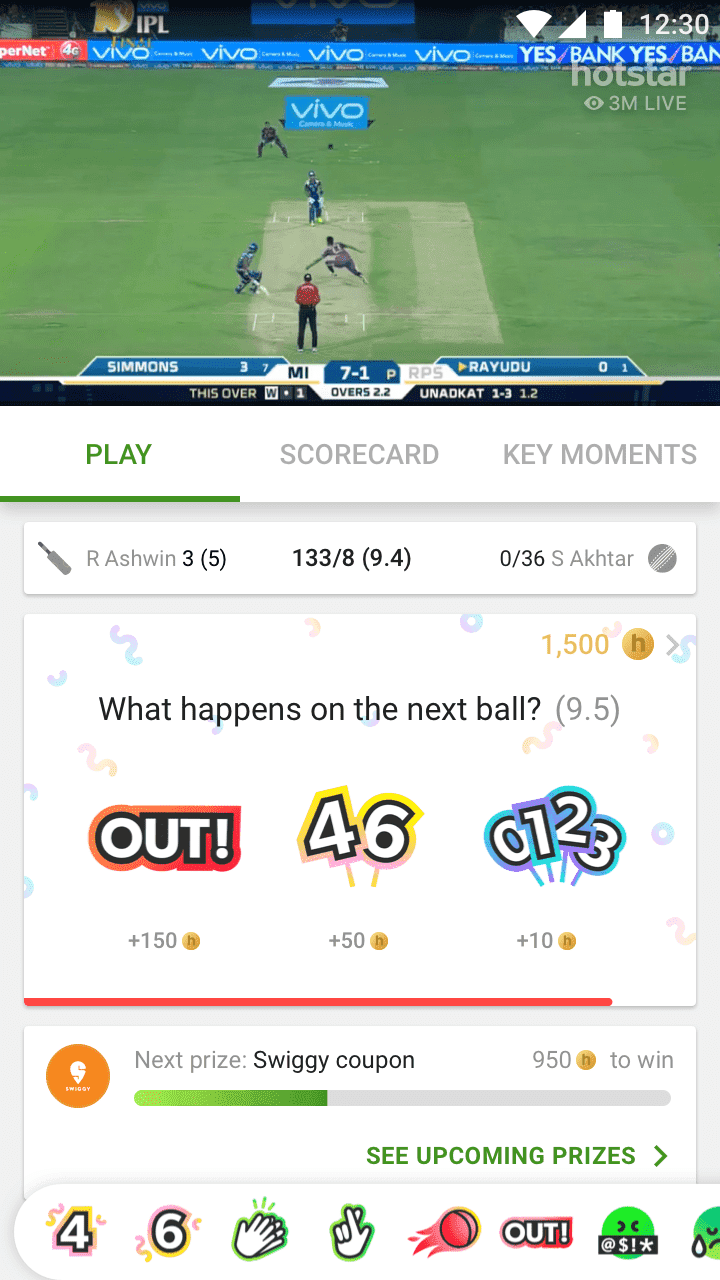
简介
Hotstar 是印度最大的娱乐应用, 全球月活用户数超过 1.5 亿, 它提供电视节目、电影、体育和新闻直播服务。 2018 年 5 月,Hotstar 创下了直播世界纪录, 在一场扣人心弦的 VIVO 印度超级联赛 (Vivo Indian Premier League) 板球比赛期间,其 Android、iOS 和 Web 应用的 同步在线观众总数总计达到 1030 万名。 该公司的愿景是提供快速、优质的点播娱乐体验, 取代传统电视服务。
挑战
为了扩大规模,Hotstar 团队为其应用开发了一个全新版本, 它具有更好的架构和更强大的功能, 能够提升其关键绩效指标 - 观看时长。然而, 他们希望对每一项新功能进行测试, 并在不给用户造成中断的情况下安全地发布最吸引人的新功能。起初, 他们使用内部 API 来配置这些实验, 不过后来发现,这些 API 不够灵活。他们还希望 迁移到具有成熟解决方案的综合平台。
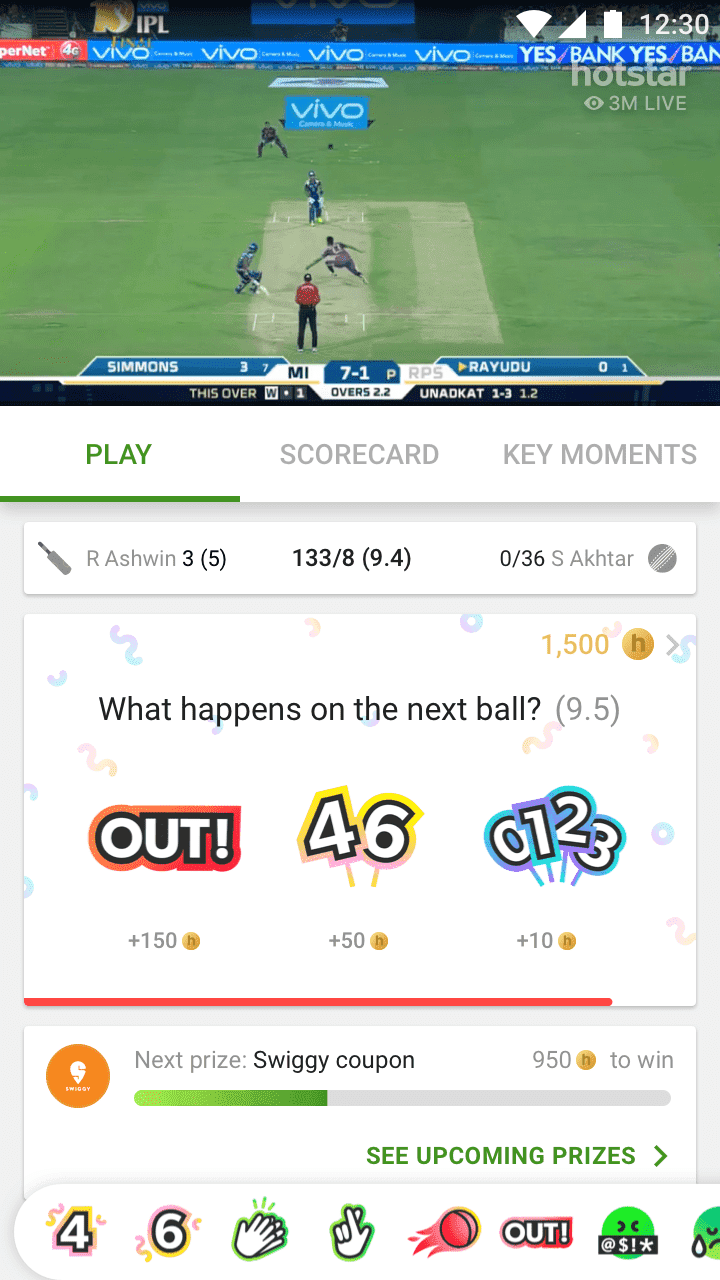
解决方案
Hotstar 团队使用 Firebase A/B Testing 来测试不同的新手入门界面。结果显示,如果系统在新手入门流程中 要求用户选择语言而非 国家/地区,观看时长会增加。
Hotstar 还使用了 Firebase Remote Config、Google Analytics for Firebase 和 Firebase Crashlytics,在不牺牲稳定性的情况下 为其观看屏幕添加了游戏化功能和新的表情符号功能。 首先,该团队通过 Remote Config 将这些更改发布给一部分用户。随后他们 在 Crashlytics 中跟踪各类问题, 发现低端设备发生的崩溃次数很多。团队立即开展行动。他们创建了一个 由使用低端设备的用户组成的 Firebase 受众群体, 并使用 Remote Config 中的条件定位 来为这个用户组关闭新功能。令人印象深刻的是, Hotstar 能在不发布新版本的情况下完成所有这些工作。
凭借实验和受控的功能发布,Hotstar 能够 更新其观看屏幕,避免用户受到 有缺陷的体验影响,并减轻其 API 的负担。 根据他们提供的数据,这些更改使 每日观看时长增加了 38%,将应用启动时间从原本的 8 秒 大幅缩短至 3 秒。
成果
每日观看时长增加 38%
应用启动速度加快 63%

"转为采用 Firebase 是我们做出的最好的决定之一。Firebase 帮我们安全、轻松、快速地开展实验并发布新功能,从而增强用户体验。很高兴我们的成长之路有 Firebase 相伴相随!"
- Hotstar 工程副总裁 Kshitij

